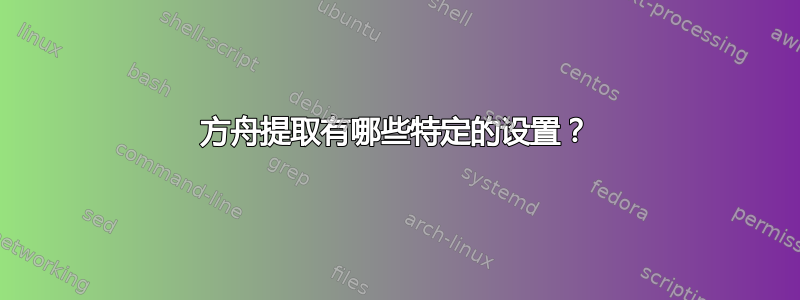
使用 kubuntu 14.04 我使用哪些 Ark 特定设置来提取 Kbackup 文件(存储在 USB 磁盘上)。我的原始文件存储在 /home/bumpy 中。当然,希望您能尽快回复 - 我快要绝望了!
答案1
测试一下:
只需使用 ark 命令行:
ark [--extract --extract-to --add --add-to --guess-name] [folder] [files] [archive] Options]
假设你的文件是backup_2014.09.29-19.05.44_1.tar
打开终端,
按Ctrl++AltT
运行:
$ ark --extract-to /home/bumpy backup_2014.09.29-19.05.44_1.tar
方舟指令:
选项:
--extract // Open extract dialog, quit when finished
--extract-to folder archive // Extract archive to folder. Quit when finished. folder will be created if it does not exist.
--add files // Ask for the name of the archive to add files to. Quit when finished.
--add-to files archive // Add files to archive. Quit when finished. archive will be created if it does not exist.
--guess-name folder archive // Used with --extract-to. When specified, archive will be extracted to a subfolder of folder whose name will be the name of archive without the filename extension.


