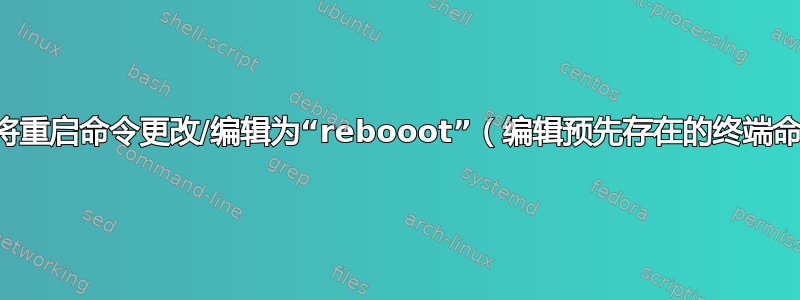
终端命令 (reboot) 位于何处?如果我想将其更改为“rebooot”或“rbt”,我需要做什么?
无需为完全独立的命令创建单独的 bash 脚本。
答案1
您可以找到大多数可执行文件使用“which”的位置:
~$ which reboot
/sbin/reboot
您可以使用“别名”创建别名:
~$ alias rbt="reboot"
答案2
Reboot 是 /etc/init.d 中的一个初始化脚本,二进制文件位于 /sbin 中。您可以创建一个自定义 bash 命令并将其命名为 rbt,以执行与 reboot 相同的操作。
echo "rbt(){ reboot }" >> ~/.bash_profile
source ~/.bash_profile
答案3
如果你希望它在所有 shell 中都能工作,请创建一个链接(它是系统范围且独立于 shell):
ln -s $(which reboot) /bin/rbt
这将创建一个从可执行文件reboot所在位置到 的链接/bin/rbt。输入时将改为执行rbtshell 。reboot


