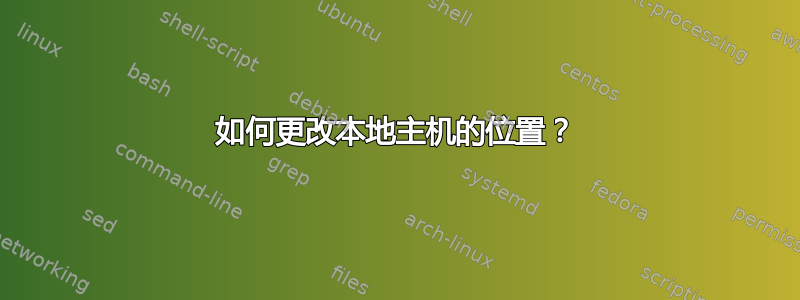
我安装了 apache2、mysql、php 和 phpmyadmin。根位置/var/www现在在,但我想将其更改为类似/home/user/sites或 之类的位置。在其他线程中,解决方案是在文件夹000-default.conf中的文件中添加一些代码sites-enabled,但我的文件夹中没有这样的文件,事实上文件夹中没有文件/etc/apache2/sites-enabled。那么我现在如何更改位置?
$ ls -l /etc/apache2/sites-enabled
total 0
$ ls -l /etc/apache2/sites-available
total 16
-rw-r--r-- 1 root root 1582 अक्टूबर 17 07:26 000-default.conf
-rw-r--r-- 1 root root 1338 अक्टूबर 13 22:51 000-default.conf~
-rw-r--r-- 1 root root 6432 जुलाई 21 2013 default-ssl.conf
$ apt-cache policy apache2
Installed: 2.4.6-2ubuntu2.2
Candidate: 2.4.6-2ubuntu2.2
Version table:
*** 2.4.6-2ubuntu2.2 0
500 http://np.archive.ubuntu.com/ubuntu/ saucy-updates/main i386 Packages
500 http://security.ubuntu.com/ubuntu/ saucy-security/main i386 Packages
100 /var/lib/dpkg/status
2.4.6-2ubuntu2 0
500 http://np.archive.ubuntu.com/ubuntu/ saucy/main i386 Packages
的内容000-default.conf是:
$ cat /etc/apache2/sites-enabled/000-default.conf
<VirtualHost *:80>
# The ServerName directive sets the request scheme, hostname and port that
# the server uses to identify itself. This is used when creating
# redirection URLs. In the context of virtual hosts, the ServerName
# specifies what hostname must appear in the request's Host: header to
# match this virtual host. For the default virtual host (this file) this
# value is not decisive as it is used as a last resort host regardless.
# However, you must set it for any further virtual host explicitly.
#ServerName www.example.com
ServerAdmin webmaster@localhost
DocumentRoot /home/buffhead/Sites
# Available loglevels: trace8, ..., trace1, debug, info, notice, warn,
# error, crit, alert, emerg.
# It is also possible to configure the loglevel for particular
# modules, e.g.
#LogLevel info ssl:warn
ErrorLog ${APACHE_LOG_DIR}/error.log
CustomLog ${APACHE_LOG_DIR}/access.log combined
# For most configuration files from conf-available/, which are
# enabled or disabled at a global level, it is possible to
# include a line for only one particular virtual host. For example the
# following line enables the CGI configuration for this host only
# after it has been globally disabled with "a2disconf".
#Include conf-available/serve-cgi-bin.conf
# vim: syntax=apache ts=4 sw=4 sts=4 sr noet
DocumentRoot /home/buffhead/Sites/
<Directory />
Options FollowSymLinks
AllowOverride None
</Directory>
<Directory /home/buffhead/Sites/>
Options Indexes FollowSymLinks MultiViews
AllowOverride None
Order allow,deny
allow from all
</Directory>
</VirtualHost>
新的 DocumentRoot 的内容如下:
$ ls -l /home/buffhead/Sites/
total 4
-rw-r--r-- 1 root root 25 अक्टूबर 13 15:12 info.php
答案1
要更改默认位置,请编辑/etc/apache2/sites-available/000-default.conf。然后执行以下操作:
sudo a2ensite 000-default.conf
sudo service apache2 restart
并在此时升级到 Ubuntu 14.04。13.10 已过时且不再受支持。
权限错误可能是因为它无权访问该/home/buffhead/Sites/文件夹。请执行以下操作:
chmod o+x /home/buffhead
chown :www-data -R /home/buffhead/Sites/
chmod g+rxs /home/buffhead/Sites/
这应该让 apache 访问中的文件/home/buffhead/Sites/,并且在其中创建的文件应该保留该www-data组。


