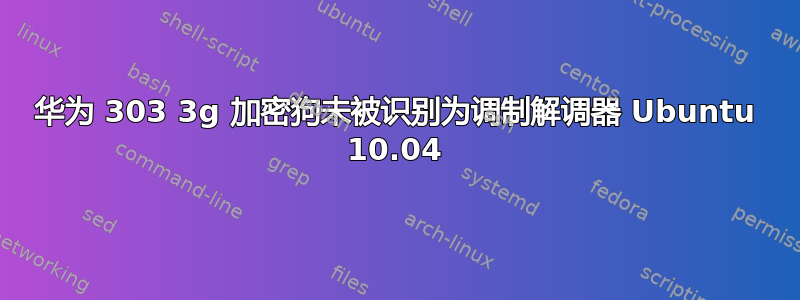
输出lsusb:
Bus 002 Device 005: ID 12d1:1506 Huawei Technologies Co., Ltd.
最后几行lsusb -vd 12d1:1506:
Endpoint Descriptor:
bLength 7
bDescriptorType 5
bEndpointAddress 0x07 EP 7 OUT
bmAttributes 2
Transfer Type Bulk
Synch Type None
Usage Type Data
wMaxPacketSize 0x0200 1x 512 bytes
bInterval 1
can't get device qualifier: Operation not permitted
can't get debug descriptor: Operation not permitted
cannot read device status, Operation not permitted (1)
输出usb-devices:
T: Bus=02 Lev=01 Prnt=01 Port=01 Cnt=01 Dev#= 5 Spd=480 MxCh= 0
D: Ver= 2.00 Cls=00(>ifc ) Sub=00 Prot=00 MxPS=64 #Cfgs= 1
P: Vendor=12d1 ProdID=1506 Rev=01.02
S: Manufacturer=HUAWEI
S: Product=HUAWEI Mobile
C: #Ifs= 6 Cfg#= 1 Atr=80 MxPwr=500mA
I: If#= 0 Alt= 0 #EPs= 3 Cls=ff(vend.) Sub=03 Prot=01 Driver=(none)
I: If#= 1 Alt= 0 #EPs= 1 Cls=ff(vend.) Sub=03 Prot=16 Driver=option
I: If#= 2 Alt= 0 #EPs= 2 Cls=ff(vend.) Sub=03 Prot=03 Driver=option
I: If#= 3 Alt= 0 #EPs= 2 Cls=ff(vend.) Sub=03 Prot=02 Driver=option
I: If#= 4 Alt= 0 #EPs= 2 Cls=08(stor.) Sub=06 Prot=50 Driver=usb-storage
I: If#= 5 Alt= 0 #EPs= 2 Cls=08(stor.) Sub=06 Prot=50 Driver=usb-storage
最后几行dmesg | grep -i usb:
[ 3991.284770] usb 2-2: GSM modem (1-port) converter now attached to ttyUSB0
[ 3991.285411] usb 2-2: GSM modem (1-port) converter now attached to ttyUSB1
[ 3991.285747] usb 2-2: GSM modem (1-port) converter now attached to ttyUSB2
[ 3991.286076] usb 2-2: GSM modem (1-port) converter now attached to ttyUSB3
[ 3992.745243] usb-storage: device scan complete
[ 3992.745250] usb-storage: device scan complete
[15831.942156] option1 ttyUSB0: GSM modem (1-port) converter now disconnected from ttyUSB0
我已经安装了“usb_modeswitch”版本 1.1.0
“/etc/usb_modeswitch.d/12d1:1506”文件的内容是
enter code here
默认供应商= 0x12d1
默认产品=0x1506
目标供应商= 0x12d1 目标产品=0x1506 消息内容=“55534243f066fe892400000080000612000000240000000000000000000000000”
enter code here
答案1
您需要安装usb_modeswitch 将设备从存储模式切换到调制解调器模式。下次插入当前版本时,它应该会立即识别您的设备(不是 Ubuntu 存储库中的版本,但它可能仍能工作)。如果没有,我会翻译http://wiki.ubuntuusers.de/USB_ModeSwitch#Huawei-Sticks,因为我没有找到它的英文版本。


