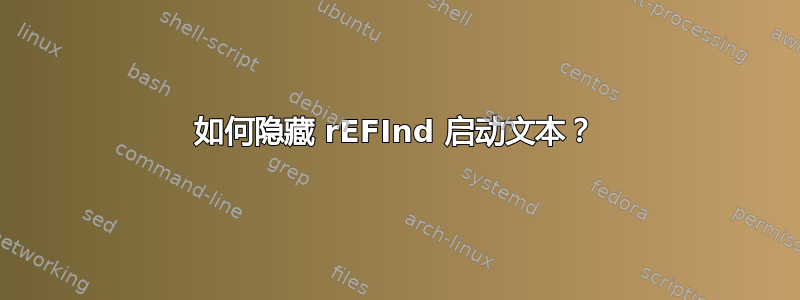
当我在 rEFInd 中选择要启动的操作系统后,它会在启动前打印启动目标及其选项。
有没有办法禁用这种行为?
答案1
是的,相关选项是use_graphics_for。从该选项的文档中:
# Launch specified OSes in graphics mode. By default, rEFInd switches
# to text mode and displays basic pre-launch information when launching
# all OSes except macOS. Using graphics mode can produce a more seamless
# transition, but displays no information, which can make matters
# difficult if you must debug a problem. Also, on at least one known
# computer, using graphics mode prevents a crash when using the Linux
# kernel's EFI stub loader. You can specify an empty list to boot all
# OSes in text mode.
# Valid options:
# osx - macOS
# linux - A Linux kernel with EFI stub loader
# elilo - The ELILO boot loader
# grub - The GRUB (Legacy or 2) boot loader
# windows - Microsoft Windows
# Default value: osx


