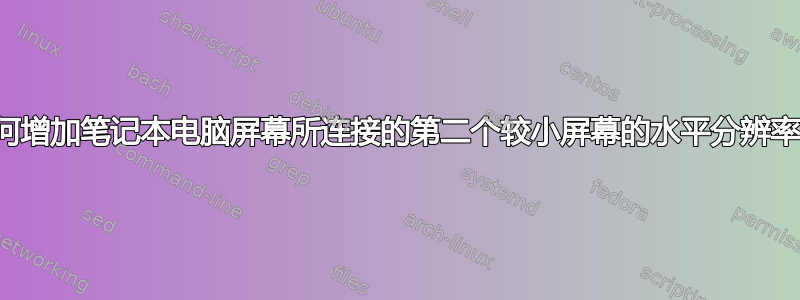
我在笔记本电脑(acer Aspire 15.6”)上使用第二个较小的屏幕(戴尔)。我的笔记本电脑的分辨率是(1366 x 768)但第二个屏幕的分辨率是( 1024 x 768 )。
问题: 我怎样才能在两个屏幕上使用相同的分辨率(1366 x 768)。
附言:我运行了该命令xrandr并得到了以下输出
Screen 0: minimum 320 x 200, current 2390 x 768, maximum 8192 x 8192
LVDS1 connected 1366x768+0+0 (normal left inverted right x axis y axis) 345mm x 194mm
1366x768 60.0*+
1360x768 59.8 60.0
1024x768 60.0
800x600 60.3 56.2
640x480 59.9
VGA1 connected 1024x768+1366+0 (normal left inverted right x axis y axis) 0mm x 0mm
1024x768 60.0*
800x600 60.3 56.2
848x480 60.0
640x480 59.9
HDMI1 disconnected (normal left inverted right x axis y axis)
DP1 disconnected (normal left inverted right x axis y axis)
答案1
您可以这样做,但第二个屏幕会显得有点模糊,因为像素会被插值。您将告诉 xrandr 为第二个屏幕创建缩放因子,以便将所需的分辨率压缩到显示屏上。
在终端中输入以下命令
xrandr --output VGA1 --mode 1024x768 --scale 1.334x1 --panning 1366x768


