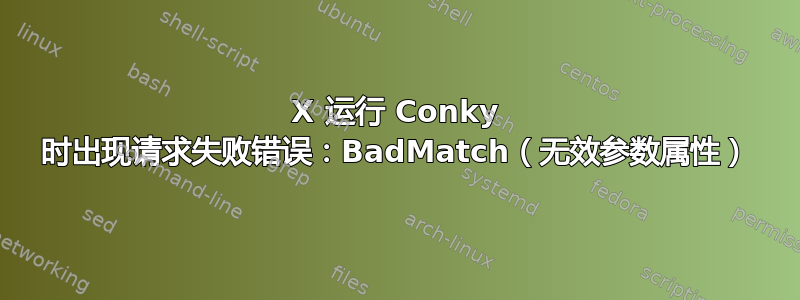
当尝试使用自定义配置运行 conky 时,我得到以下输出:
X Error of failed request: BadMatch (invalid parameter attributes)
Major opcode of failed request: 55 (X_CreateGC)
Serial number of failed request: 98
Current serial number in output stream: 99
这实际上是 Ubuntu Gnome 14.10 的全新安装。尚未安装任何额外内容。
这是该命令的完整输出:
root@Ndavellir:/home/luke/.conky-themes/ConkyWorkspace# conky -c conkyrc-workspace
Conky: conkyrc-workspace: 25: no such configuration: 'border_margin'
Conky: conkyrc-workspace: 35: config file error: default_bar_size takes 2 integer arguments (ie. 'default_bar_size 0 6')
Conky: forked to background, pid is 3252
root@Ndavellir:/home/luke/.conky-themes/ConkyWorkspace#
Conky: desktop window (1000023) is subwindow of root window (28b)
Conky: drawing to desktop window
Conky: drawing to single buffer
X Error of failed request: BadMatch (invalid parameter attributes)
Major opcode of failed request: 55 (X_CreateGC)
Serial number of failed request: 98
Current serial number in output stream: 99
我在 Google 上搜索了大半个下午,却一无所获。有人能告诉我这是什么意思,我该如何纠正吗?提前谢谢了。
答案1
继续配置 conky(至少这对我有用):
own_window_type desktop
#own_window_type override
own_window_transparent yes
#own_window_transparent no


