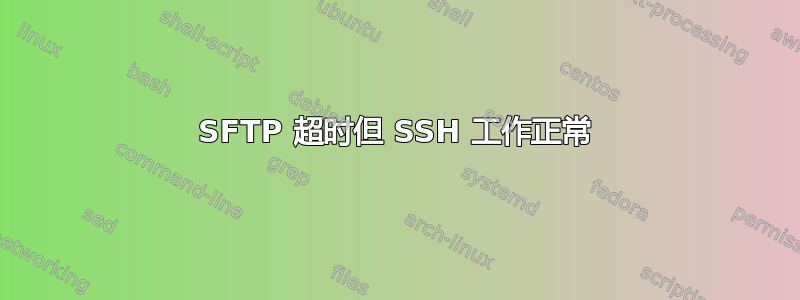
我无法通过 sftp(或 scp)进入我的服务器设置,但可以正常使用 ssh。我对两者都使用密钥身份验证。
当我使用 sftp 时,它只是永远挂起并且没有给我 sftp 提示。
这是我的详细 sftp 运行的输出。
$ sftp -vvv dev@server
OpenSSH_5.9p1 Debian-5ubuntu1, OpenSSL 1.0.1 14 Mar 2012
debug1: Reading configuration data /etc/ssh/ssh_config
debug1: /etc/ssh/ssh_config line 19: Applying options for *
debug2: ssh_connect: needpriv 0
debug1: Connecting to server [ipaddress] port 22.
debug1: Connection established.
debug3: Incorrect RSA1 identifier
debug3: Could not load "/home/vagrant/.ssh/id_rsa" as a RSA1 public key
debug1: identity file /home/vagrant/.ssh/id_rsa type 1
debug1: Checking blacklist file /usr/share/ssh/blacklist.RSA-2048
debug1: Checking blacklist file /etc/ssh/blacklist.RSA-2048
debug1: identity file /home/vagrant/.ssh/id_rsa-cert type -1
debug1: identity file /home/vagrant/.ssh/id_dsa type -1
debug1: identity file /home/vagrant/.ssh/id_dsa-cert type -1
debug1: identity file /home/vagrant/.ssh/id_ecdsa type -1
debug1: identity file /home/vagrant/.ssh/id_ecdsa-cert type -1
debug1: Remote protocol version 2.0, remote software version OpenSSH_5.9p1 Debian-5ubuntu1.4
debug1: match: OpenSSH_5.9p1 Debian-5ubuntu1.4 pat OpenSSH*
debug1: Enabling compatibility mode for protocol 2.0
debug1: Local version string SSH-2.0-OpenSSH_5.9p1 Debian-5ubuntu1
debug2: fd 3 setting O_NONBLOCK
debug3: load_hostkeys: loading entries for host "server" from file "/home/vagrant/.ssh/known_hosts"
debug3: load_hostkeys: found key type ECDSA in file /home/vagrant/.ssh/known_hosts:42
debug3: load_hostkeys: loaded 1 keys
debug3: order_hostkeyalgs: prefer hostkeyalgs: [email protected],[email protected],[email protected],ecdsa-sha2-nistp256
,ecdsa-sha2-nistp384,ecdsa-sha2-nistp521
debug1: SSH2_MSG_KEXINIT sent
debug1: SSH2_MSG_KEXINIT received
debug2: kex_parse_kexinit: ecdh-sha2-nistp256,ecdh-sha2-nistp384,ecdh-sha2-nistp521,diffie-hellman-group-exchange-sha256,diffie-hellman-group-exchange-sha1,diffie-hellman-group14-sha1,diffi
e-hellman-group1-sha1
debug2: kex_parse_kexinit: [email protected],[email protected],[email protected],ecdsa-sha2-nistp256,ecdsa-sha2-nistp384
,ecdsa-sha2-nistp521,[email protected],[email protected],[email protected],[email protected],ssh-rsa,ssh-dss
debug2: kex_parse_kexinit: aes128-ctr,aes192-ctr,aes256-ctr,arcfour256,arcfour128,aes128-cbc,3des-cbc,blowfish-cbc,cast128-cbc,aes192-cbc,aes256-cbc,arcfour,[email protected]
debug2: kex_parse_kexinit: aes128-ctr,aes192-ctr,aes256-ctr,arcfour256,arcfour128,aes128-cbc,3des-cbc,blowfish-cbc,cast128-cbc,aes192-cbc,aes256-cbc,arcfour,[email protected]
debug2: kex_parse_kexinit: hmac-md5,hmac-sha1,[email protected],hmac-sha2-256,hmac-sha2-256-96,hmac-sha2-512,hmac-sha2-512-96,hmac-ripemd160,[email protected],hmac-sha1-96,hmac-m
d5-96
debug2: kex_parse_kexinit: hmac-md5,hmac-sha1,[email protected],hmac-sha2-256,hmac-sha2-256-96,hmac-sha2-512,hmac-sha2-512-96,hmac-ripemd160,[email protected],hmac-sha1-96,hmac-m
d5-96
debug2: kex_parse_kexinit: none,[email protected],zlib
debug2: kex_parse_kexinit: none,[email protected],zlib
debug2: kex_parse_kexinit:
debug2: kex_parse_kexinit:
debug2: kex_parse_kexinit: first_kex_follows 0
debug2: kex_parse_kexinit: reserved 0
debug2: kex_parse_kexinit: ecdh-sha2-nistp256,ecdh-sha2-nistp384,ecdh-sha2-nistp521,diffie-hellman-group-exchange-sha256,diffie-hellman-group-exchange-sha1,diffie-hellman-group14-sha1,diffi
e-hellman-group1-sha1
debug2: kex_parse_kexinit: ssh-rsa,ssh-dss,ecdsa-sha2-nistp256
debug2: kex_parse_kexinit: aes128-ctr,aes192-ctr,aes256-ctr,arcfour256,arcfour128,aes128-cbc,3des-cbc,blowfish-cbc,cast128-cbc,aes192-cbc,aes256-cbc,arcfour,[email protected]
debug2: kex_parse_kexinit: aes128-ctr,aes192-ctr,aes256-ctr,arcfour256,arcfour128,aes128-cbc,3des-cbc,blowfish-cbc,cast128-cbc,aes192-cbc,aes256-cbc,arcfour,[email protected]
debug2: kex_parse_kexinit: hmac-md5,hmac-sha1,[email protected],hmac-sha2-256,hmac-sha2-256-96,hmac-sha2-512,hmac-sha2-512-96,hmac-ripemd160,[email protected],hmac-sha1-96,hmac-m
d5-96
debug2: kex_parse_kexinit: hmac-md5,hmac-sha1,[email protected],hmac-sha2-256,hmac-sha2-256-96,hmac-sha2-512,hmac-sha2-512-96,hmac-ripemd160,[email protected],hmac-sha1-96,hmac-m
d5-96
debug2: kex_parse_kexinit: none,[email protected]
debug2: kex_parse_kexinit: none,[email protected]
debug2: kex_parse_kexinit:
debug2: kex_parse_kexinit:
debug2: kex_parse_kexinit: first_kex_follows 0
debug2: kex_parse_kexinit: reserved 0
debug2: mac_setup: found hmac-md5
debug1: kex: server->client aes128-ctr hmac-md5 none
debug2: mac_setup: found hmac-md5
debug1: kex: client->server aes128-ctr hmac-md5 none
debug1: sending SSH2_MSG_KEX_ECDH_INIT
debug1: expecting SSH2_MSG_KEX_ECDH_REPLY
debug1: Server host key: ECDSA fd:e1:ab:e1:03:4d:1e:80:ba:76:4e:4a:8a:57:e1:d6
debug3: load_hostkeys: loading entries for host "server" from file "/home/vagrant/.ssh/known_hosts"
debug3: load_hostkeys: found key type ECDSA in file /home/vagrant/.ssh/known_hosts:42
debug3: load_hostkeys: loaded 1 keys
debug3: load_hostkeys: loading entries for host "ipaddress" from file "/home/vagrant/.ssh/known_hosts"
debug3: load_hostkeys: found key type ECDSA in file /home/vagrant/.ssh/known_hosts:43
debug3: load_hostkeys: loaded 1 keys
debug1: Host 'server' is known and matches the ECDSA host key.
debug1: Found key in /home/vagrant/.ssh/known_hosts:42
debug1: ssh_ecdsa_verify: signature correct
debug2: kex_derive_keys
debug2: set_newkeys: mode 1
debug1: SSH2_MSG_NEWKEYS sent
debug1: expecting SSH2_MSG_NEWKEYS
debug2: set_newkeys: mode 0
debug1: SSH2_MSG_NEWKEYS received
debug1: Roaming not allowed by server
debug1: SSH2_MSG_SERVICE_REQUEST sent
debug2: service_accept: ssh-userauth
debug1: SSH2_MSG_SERVICE_ACCEPT received
debug2: key: /home/vagrant/.ssh/id_rsa (0xb7954db8)
debug2: key: /home/vagrant/.ssh/id_dsa ((nil))
debug2: key: /home/vagrant/.ssh/id_ecdsa ((nil))
debug1: Authentications that can continue: publickey,password
debug3: start over, passed a different list publickey,password
debug3: preferred gssapi-keyex,gssapi-with-mic,publickey,keyboard-interactive,password
debug3: authmethod_lookup publickey
debug3: remaining preferred: keyboard-interactive,password
debug3: authmethod_is_enabled publickey
debug1: Next authentication method: publickey
debug1: Offering RSA public key: /home/vagrant/.ssh/id_rsa
debug3: send_pubkey_test
debug2: we sent a publickey packet, wait for reply
debug1: Server accepts key: pkalg ssh-rsa blen 279
debug2: input_userauth_pk_ok: fp c6:c6:df:44:89:bf:1e:da:fe:89:d7:3c:36:69:ef:94
debug3: sign_and_send_pubkey: RSA c6:c6:df:44:89:bf:1e:da:fe:89:d7:3c:36:69:ef:94
debug1: read PEM private key done: type RSA
debug1: Authentication succeeded (publickey).
Authenticated to server ([ipaddress]:22).
debug2: fd 4 setting O_NONBLOCK
debug3: fd 5 is O_NONBLOCK
debug1: channel 0: new [client-session]
debug3: ssh_session2_open: channel_new: 0
debug2: channel 0: send open
debug1: Requesting [email protected]
debug1: Entering interactive session.
debug1: Remote: Forced command.
debug1: Remote: Forced command.
debug2: callback start
debug2: client_session2_setup: id 0
debug2: fd 3 setting TCP_NODELAY
debug1: Sending environment.
debug3: Ignored env TMUX_GIT_LASTREPO
debug3: Ignored env TERM
debug3: Ignored env SHELL
debug3: Ignored env SSH_CLIENT
debug3: Ignored env SSH_TTY
debug1: Sending env LC_ALL = en_US
debug2: channel 0: request env confirm 0
debug3: Ignored env USER
debug3: Ignored env LS_COLORS
debug3: Ignored env TODOTXT_DEFAULT_ACTION
debug3: Ignored env TMUX
debug3: Ignored env PATH
debug3: Ignored env MAIL
debug3: Ignored env PWD
debug3: Ignored env EDITOR
debug1: Sending env LANG = en_US
debug2: channel 0: request env confirm 0
debug3: Ignored env NODE_PATH
debug3: Ignored env TMUX_PANE
debug3: Ignored env SHLVL
debug3: Ignored env HOME
debug3: Ignored env GOROOT
debug3: Ignored env LOGNAME
debug3: Ignored env SSH_CONNECTION
debug3: Ignored env LESSOPEN
debug3: Ignored env GOPATH
debug3: Ignored env LESSCLOSE
debug3: Ignored env _
debug1: Sending subsystem: sftp
debug2: channel 0: request subsystem confirm 1
debug2: callback done
debug2: channel 0: open confirm rwindow 0 rmax 32768
debug2: channel 0: rcvd adjust 2097152
debug2: channel_input_status_confirm: type 99 id 0
debug2: subsystem request accepted on channel 0
debug2: client_check_window_change: changed
debug2: client_check_window_change: changed
debug2: client_check_window_change: changed
^Cdebug1: channel 0: free: client-session, nchannels 1
debug3: channel 0: status: The following connections are open:
#0 client-session (t4 r0 i0/0 o0/0 fd 4/5 cc -1)
debug1: fd 0 clearing O_NONBLOCK
debug3: fd 1 is not O_NONBLOCK
debug1: Killed by signal 15.
这是我们的 sshd_config
Port 22
Port 2222
AcceptEnv LANG LC_*
ChallengeResponseAuthentication no
HostKey /etc/ssh/ssh_host_rsa_key
HostKey /etc/ssh/ssh_host_dsa_key
HostKey /etc/ssh/ssh_host_ecdsa_key
HostbasedAuthentication no
IgnoreRhosts yes
KeyRegenerationInterval 3600
LogLevel INFO
LoginGraceTime 120
PermitEmptyPasswords no
PermitRootLogin no
PrintLastLog yes
PrintMotd no
Protocol 2
PubkeyAuthentication yes
RSAAuthentication yes
RhostsRSAAuthentication no
ServerKeyBits 768
StrictModes yes
Subsystem sftp /usr/lib/openssh/sftp-server
SyslogFacility AUTH
TCPKeepAlive yes
UsePAM yes
UsePrivilegeSeparation yes
X11DisplayOffset 10
X11Forwarding yes
子系统正在发送但仍然没有收到任何提示...有什么想法吗?
编辑
当我添加时一切都很好
Forcecommand inetrnal-sftp
但显然这会破坏我的常规 ssh。
答案1
好的,经过大量挖掘后,我们发现问题在于我们的 ssh 密钥如何被添加到我们的服务器。
密钥本身设置了一个命令,阻止我们进入 sftp 提示符,感谢所有试图提供帮助的人!
command=/bin/bash ssh-rsa ...
答案2
根据我的评论,我复制了您的设置,它在 OpenSSH_6.0p1 中完美运行。
我对得到的输出进行了差异处理,输出中唯一明显的区别是第 113 / 114 行:debug1: Remote: Forced command.遗憾的是,输出中缺少有关强制执行哪个命令的部分。
为了使用(有点丑陋的)解决方法来实现这一点,您可以为 sftp 使用不同的本地端口,并使用Match与所述匹配的块LocalPort,将执行限制为 Forcecommand internal-sftp连接到该端口的客户端......
答案3
某些 SFTP 客户端需要启用 PasswordAuthentication。
即使使用密钥登录,也请启用密码登录。
答案4
您可以尝试创建一个新用户,看看是否可以用他登录吗?有时我会在 .bashrc .login 或 .profile 以及类似文件中放入一些愚蠢的代码,从而搞砸我的 sftp 会话。
尝试创建一个全新的用户,看看是否有效。


