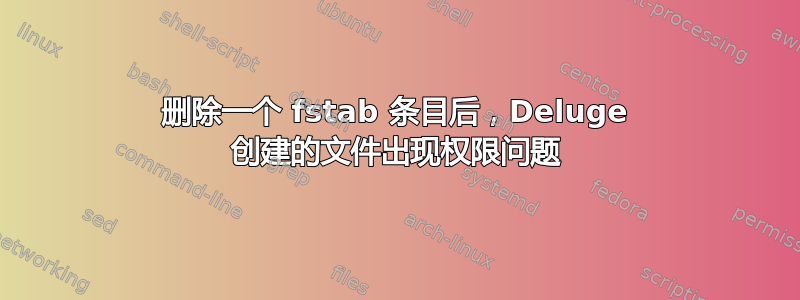
最近,我的第二个硬盘sdb1在我的 Ubuntu 服务器上坏了,它被安装multimedia在中/home/user/multimedia,Deluge 正在将我的种子下载到这个目录中。
当sdb1磁盘坏了时,我删除了 fstab 条目:
UUID=4A3E87EC3E87CEFF /home/user/multimedia ntfs users,defaults 0 0
然后直接使用该/home/user/multimedia目录,使其成为rwxrwxrwx。
一切似乎都运行正常,我可以从我的 iMac 读取和写入(相同的用户凭据),Deluge 可以将文件放入目录中,我的电视可以看到共享,但 Deluge 下载的每个文件都有rwxrwx---权限,我的电视无法播放它们。如果我通过 chmod ( rwxrwxr--) 为其他用户设置读取权限,我的电视可以正确播放所有文件。
我不知道从multimedia挂载目录到真实目录发生了什么变化,但我想避免使用 chmod 将权限应用于 Deluge 下载的所有文件。
答案1
问题是最初安装的驱动器是一个格式化的磁盘,因此在没有任何文件权限的情况下,NTFS文件权限将默认为。 root777umask
如果您作为服务运行,解决方案deluged是修改umask服务配置中的设置(例如deluged.conf)。
摘录自《洪水》新贵指南:
You may wish to modify the above umask as it applies to any files downloaded by deluged.
007 grants full access to the user and members of the group deluged is running as (in this case deluge) and prevents access from all other accounts.
022 grants full access to the user deluged is running as and only read access to other accounts.
000 grants full access to all accounts.


