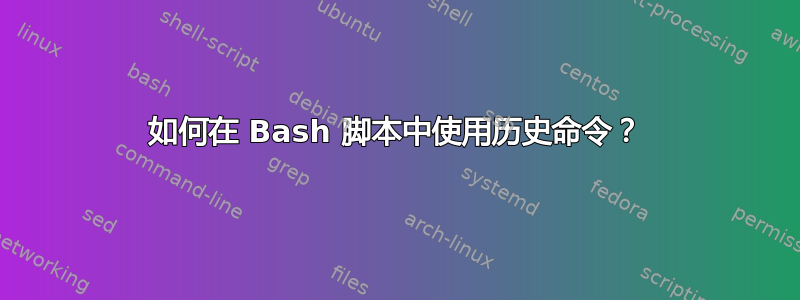
我尝试history在 Bash 脚本中使用命令,但没有作用。
bash文件的代码:
#!/bin/bash
# Copy history to file history
#cd /media/saleel_almajd/Study/linux/my_scripts/
echo "start Copy history to /media/saleel_almajd/Study/linux/my_scripts/history.txt"
export HISTTIMEFORMAT='%F %T ' #to make history and date apear
history >> /media/saleel_almajd/Study/linux/my_scripts/history.txt
#cd
echo "... copy done ..."
#history -c
echo "..... history cleared ..... "
echo "___ Done Successfully ___"
答案1
history在非交互式 shell 中,默认情况下已禁用bash。您必须启用它。
该脚本应如下所示:
#!/bin/bash
HISTFILE=~/.bash_history # Set the history file.
HISTTIMEFORMAT='%F %T ' # Set the hitory time format.
set -o history # Enable the history.
file="/media/saleel_almajd/Study/linux/my_scripts/history.txt"
history >> $file # Save the history.
history -cw # Clears the history of the current session.
参考:
答案2
当您运行脚本时,它会在后台的另一个 shell 中运行,而不是当前 shell。因此,此脚本的效果将在另一个 shell 中。如果您想使当前 shell 生效,则必须在脚本前加上点。将目录更改为当前脚本,然后发出:.脚本名称代替./脚本名称
答案3
history command is disabled by default on bash script that's why even
history command won't work in .sh file. for its redirection, kindly
redirect bash_history file inside the .sh file.
or history mechanism can be enabled also by mentioning history file and
change run-time parameters as mentioned below
#!/bin/bash
HISTFILE=~/.bash_history
set -o history
注意:上面提到的脚本文件顶部的两行。现在 history 命令将在历史记录中起作用。


