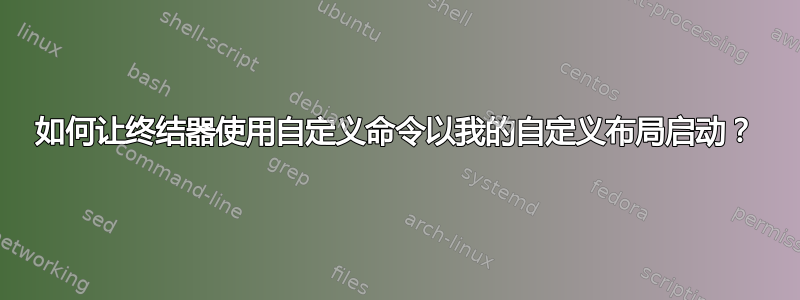
类似于这个:如何让 Terminator 以我的自定义布局启动?
如果我没有向任何终端添加任何自定义命令,我可以让我从 ubuntu 14.04 存储库安装的 terminator 0.97 以自定义布局正确启动。如果我向任何一个或多个终端添加自定义命令,它将仅启动并显示未添加任何自定义命令的终端。
例如,如果我将sleep 5;ls命令添加到布局中的四个终端之一,它将显示 4 个终端窗口,持续 5 秒,5 秒后其中一个将消失。
v@v-MS-7599:~/.config/terminator$ cat config
[global_config]
enabled_plugins = CustomCommandsMenu, LaunchpadCodeURLHandler, APTURLHandler, LaunchpadBugURLHandler
suppress_multiple_term_dialog = True
[keybindings]
[profiles]
[[default]]
use_system_font = False
autoclean_groups = False
background_darkness = 0.91
scrollback_lines = 2000
background_type = transparent
background_image = None
show_titlebar = False
font = Monospace 16
[[new]]
background_image = None
[layouts]
[[default]]
[[[child1]]]
type = Terminal
parent = window0
profile = default
command = ""
[[[window0]]]
type = Window
parent = ""
[[test2]]
[[[child0]]]
position = 426:218
type = Window
order = 0
parent = ""
size = 1042, 643
[[[child1]]]
position = 321
type = VPaned
order = 0
parent = child0
[[[child2]]]
position = 521
type = HPaned
order = 0
parent = child1
[[[child5]]]
position = 521
type = HPaned
order = 1
parent = child1
[[[terminal3]]]
profile = default
type = Terminal
order = 0
parent = child2
command = ""
[[[terminal4]]]
profile = default
type = Terminal
order = 1
parent = child2
command = ""
[[[terminal7]]]
profile = default
type = Terminal
order = 1
parent = child5
command = sleep 5; df -h
[[[terminal6]]]
profile = new
type = Terminal
order = 0
parent = child5
command = ""
[plugins]
[[CustomCommandsMenu]]
[[[/window 6]]]
command = /window 6
enabled = True
name = /window 6
[[[/window 7]]]
command = /window 7
enabled = True
name = /window 7
[[[/window 5]]]
command = /window 5
enabled = True
name = /window 5
[[[/window next]]]
command = /window next
enabled = True
name = /window next
[[[/window previous]]]
command = /window previous
enabled = True
name = /window previous
[[[/window 11]]]
command = /window 11
enabled = True
name = /window 11
[[[/window 8]]]
command = /window 8
enabled = True
name = /window 8
[[[/window 9]]]
command = /window 9
enabled = True
name = /window 9
[[[/window 10]]]
command = /window 10
enabled = True
name = /window 10
[[[alt+4]]]
command = /window 4
enabled = True
name = alt+4
[[[/window 12]]]
command = /window 12
enabled = True
name = /window 12
[[[alt+1]]]
command = /window 1
enabled = True
name = alt+1
[[[alt+1 ei]]]
command = "xte 'keydown Alt_L' 'key 1' 'keyup Alt_L'"
enabled = False
name = alt+1 ei
[[[alt+3]]]
command = /window 3
enabled = True
name = alt+3
[[[alt+2]]]
command = /window 2
enabled = True
name = alt+2
这里 http://pastebin.com/UTmhiBGH这是使用 -d 标志运行此类布局时的日志文件。我不确定我是否使用了上述配置。运行此命令时,该命令或另一个类似命令可能在另一个终端上,但结果总是相似的。
另外,我已将 LayoutManager.py 插件放到 /usr/share/terminator/terminatorlib/plugins 中,但是它似乎也不起作用,然而PluginRegistry::load_plugins: Importing plugin LayoutManager.py failed: invalid syntax (LayoutManager.py, line 5) error.这个自定义命令问题从一开始就存在。
答案1
当您运行自定义命令并退出时,终端会关闭,因为命令已完成。对于您的自定义命令,请使用单独的配置文件。在该配置文件的“命令”选项卡中,您需要将“命令退出时:”组合更改为“保持终端打开”。


