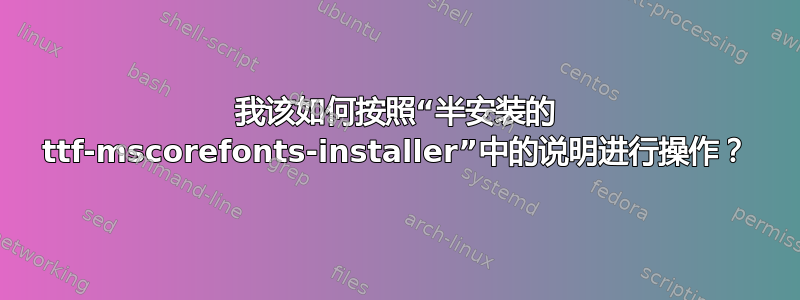
你能告诉我如何遵循这个指令吗ttf-mscorefonts-installer 半安装?
我的建议是从 Windows 系统复制 USB 驱动器中的 MS 字体,然后手动将其复制到其中
/home/matteo/.local/share/fonts。打开 Nautilus(文件),然后按 CTRL+L 并粘贴/home/matteo/.local/share(然后按 Enter)到位置栏中。如果您没有字体文件夹,请创建它并将字体复制到其中。
我是 Ubuntu 新手,不知道具体该怎么做。你能给我解释一下的链接吗?这个建议是为了解决dpkg: error processing ttf-mscorefonts-installer (--configure): package ttf-mscorefonts-installer is not ready for configuration cannot configure (current status 'half-installed')错误。
答案1
此答案解决了 ttf-mscorefonts-installer 的“半安装”错误。出现此错误的原因在于,由 ttf-mscorefonts-installer 安装的 Microsoft True Type Core Fonts for the web 是 Microsoft 专有软件,尽管可以免费安装,但如果不接受 Microsoft 最终用户许可协议 (EULA),则无法安装。问题是 Microsoft EULA 窗口会弹出到 Ubuntu 软件中心窗口后面,由于它比 Ubuntu 软件中心窗口小,因此经常被完全覆盖,无法看到。然后,当您关闭 Ubuntu 软件中心窗口时,它也会关闭 EULA 窗口,导致 ttf-mscorefonts-installer 包“半安装”。
如果您遇到这种情况,那么您必须卸载 ttf-mscorefonts-installer 包并重新安装它,最好从终端安装,这样 EULA 窗口就不会被任何大窗口隐藏。
运行sudo apt install ttf-mscorefonts-installer并接受 EULA,或者如果您已经安装了 ttf-mscorefonts-installer 并且您没有接受 EULA,则卸载 ttf-mscorefonts-installer 并重新安装,如下所示:
sudo dpkg -P ttf-mscorefonts-installer
sudo apt install ttf-mscorefonts-installer
使用Tab和Enter键在弹出的 Microsoft TrueType 核心字体窗口中接受 EULA。每次完成下载新字体时,终端都会输出一条新消息。稍等片刻,直到终端告诉您已完成下载和安装 Microsoft TrueType 核心字体。
如果此方法不起作用,请下载ttf-mscorefonts-installer 的最新版本然后双击它以使用 Ubuntu 软件中心进行安装。


