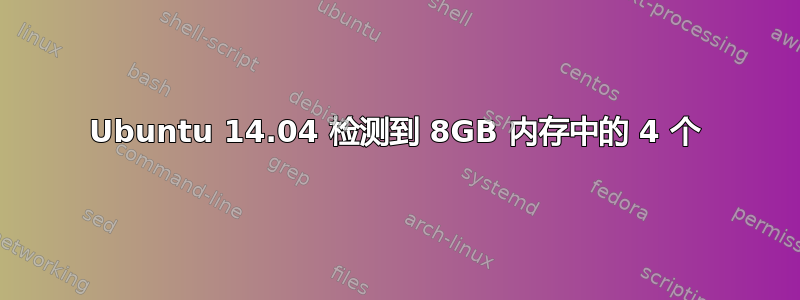
我已经在笔记本电脑上安装了双启动系统大约六个月了,一边是 Ubuntu 14.04,另一边是 Windows 7。两年半前我买了这台电脑,内存是 8GB。我的 Windows 操作系统显示内存是 8GB。但是,Ubuntu 只能识别 4GB。我知道自从我开始使用双启动系统以来,情况一直如此,但我今天从未真正尝试过解决这个问题。我在网上查了几个地方,但没有找到太多帮助。为了省去我们来回查看命令结果和计算机统计信息的麻烦,我现在就把所有信息全部提供出来,这样就节省了我们的时间。
电脑:
东芝 Satellite L655-S158
操作系统:
Ubuntu 14.04 LTS
uname-m (名称-m)
x86_64
猫/proc/meminfo
MemTotal: 3843080 kB
MemFree: 503960 kB
Buffers: 1079968 kB
Cached: 1264284 kB
SwapCached: 0 kB
Active: 1072992 kB
Inactive: 2027536 kB
Active(anon): 502716 kB
Inactive(anon): 410464 kB
Active(file): 570276 kB
Inactive(file): 1617072 kB
Unevictable: 32 kB
Mlocked: 32 kB
SwapTotal: 6291452 kB
SwapFree: 6291452 kB
Dirty: 0 kB
Writeback: 0 kB
AnonPages: 756348 kB
Mapped: 252040 kB
Shmem: 156904 kB
Slab: 151668 kB
SReclaimable: 121160 kB
SUnreclaim: 30508 kB
KernelStack: 3880 kB
PageTables: 30508 kB
NFS_Unstable: 0 kB
Bounce: 0 kB
WritebackTmp: 0 kB
CommitLimit: 8212992 kB
Committed_AS: 3836276 kB
VmallocTotal: 34359738367 kB
VmallocUsed: 546060 kB
VmallocChunk: 34359183836 kB
HardwareCorrupted: 0 kB
AnonHugePages: 69632 kB
HugePages_Total: 0
HugePages_Free: 0
HugePages_Rsvd: 0
HugePages_Surp: 0
Hugepagesize: 2048 kB
DirectMap4k: 61696 kB
DirectMap2M: 3926016 kB
sudo dmidecode --type memory
# dmidecode 2.12
SMBIOS 2.6 present.
Handle 0x0019, DMI type 16, 15 bytes
Physical Memory Array
Location: System Board Or Motherboard
Use: System Memory
Error Correction Type: None
Maximum Capacity: 16 GB
Error Information Handle: No Error
Number Of Devices: 2
Handle 0x001A, DMI type 17, 28 bytes
Memory Device
Array Handle: 0x0019
Error Information Handle: 0x001C
Total Width: 64 bits
Data Width: 64 bits
Size: 2048 MB
Form Factor: SODIMM
Set: None
Locator: DIMM0
Bank Locator: BANK 0
Type: DDR3
Type Detail: Synchronous
Speed: 1067 MHz
Manufacturer: Not Specified
Serial Number: 960F424C
Asset Tag: Unknown
Part Number: M471B5673FH0-CF8
Rank: 2
Handle 0x001B, DMI type 6, 12 bytes
Memory Module Information
Socket Designation: DIMM0
Bank Connections: None
Current Speed: Unknown
Type: DIMM
Installed Size: 2048 MB (Single-bank Connection)
Enabled Size: 2048 MB (Single-bank Connection)
Error Status: OK
Handle 0x001E, DMI type 17, 28 bytes
Memory Device
Array Handle: 0x0019
Error Information Handle: Not Provided
Total Width: 8 bits
Data Width: 8 bits
Size: No Module Installed
Form Factor: DIMM
Set: None
Locator: DIMM1
Bank Locator: BANK 1
Type: DDR3
Type Detail: Synchronous
Speed: 1067 MHz
Manufacturer: Not Specified
Serial Number: 00000000
Asset Tag: Unknown
Part Number: Not Specified
Rank: 1
Handle 0x001F, DMI type 6, 12 bytes
Memory Module Information
Socket Designation: DIMM1
Bank Connections: None
Current Speed: Unknown
Type: DIMM
Installed Size: Not Installed
Enabled Size: Not Installed
Error Status: OK
Handle 0x0021, DMI type 17, 28 bytes
Memory Device
Array Handle: 0x0019
Error Information Handle: 0x0023
Total Width: 64 bits
Data Width: 64 bits
Size: 2048 MB
Form Factor: SODIMM
Set: None
Locator: DIMM1
Bank Locator: BANK 2
Type: DDR3
Type Detail: Synchronous
Speed: 1067 MHz
Manufacturer: Not Specified
Serial Number: 960F4251
Asset Tag: Unknown
Part Number: M471B5673FH0-CF8
Rank: 2
Handle 0x0022, DMI type 6, 12 bytes
Memory Module Information
Socket Designation: DIMM1
Bank Connections: None
Current Speed: Unknown
Type: DIMM
Installed Size: 2048 MB (Single-bank Connection)
Enabled Size: 2048 MB (Single-bank Connection)
Error Status: OK
Handle 0x0025, DMI type 17, 28 bytes
Memory Device
Array Handle: 0x0019
Error Information Handle: Not Provided
Total Width: 8 bits
Data Width: 8 bits
Size: No Module Installed
Form Factor: DIMM
Set: None
Locator: DIMM3
Bank Locator: BANK 3
Type: DDR3
Type Detail: Synchronous
Speed: 1067 MHz
Manufacturer: Not Specified
Serial Number: 00000000
Asset Tag: Unknown
Part Number: Not Specified
Rank: 1
Handle 0x0026, DMI type 6, 12 bytes
Memory Module Information
Socket Designation: DIMM3
Bank Connections: None
Current Speed: Unknown
Type: DIMM
Installed Size: Not Installed
Enabled Size: Not Installed
Error Status: OK
Handle 0x002A, DMI type 5, 20 bytes
Memory Controller Information
Error Detecting Method: None
Error Correcting Capabilities:
Unknown
None
Supported Interleave: One-way Interleave
Current Interleave: One-way Interleave
Maximum Memory Module Size: 8192 MB
Maximum Total Memory Size: 16384 MB
Supported Speeds:
Other
Supported Memory Types:
Other
Memory Module Voltage: Unknown
Associated Memory Slots: 2
0x001B
0x0022
Enabled Error Correcting Capabilities:
None
免费-m
total used free shared buffers cached
Mem: 3753 3299 453 155 1055 1245
-/+ buffers/cache: 998 2754
Swap: 6143 0 6143
那么,我怎样才能让我的计算机识别另外 4GB?
答案1
你可以通过以下方式检查你正在运行的 Ubuntu 版本
uname -a
如果您拥有 32 位版本 (i386),则必须安装 64 位版本 (x86_64),以便您的计算机能够处理超过 4GiB (Gibibytes) 的 RAM。
这是由于 32 位宽度的技术限制,如开头所述这非常好维基百科页面。
请注意,类似的限制也适用于 64 位架构。事实上,您无法处理超过 16 EiB(艾比字节)的信息。


