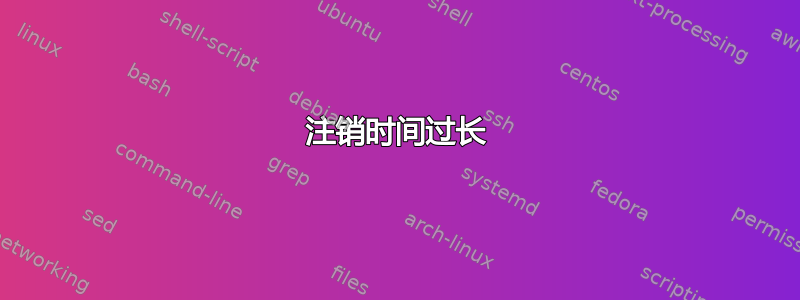
我正在使用优秀的 Ubuntu 14.10。
悲哀的是注销大约需要 1 分钟,原因不明因为我在安装 Ubuntu 后不久就安装了大多数应用程序。由于很多天我几乎未改变配置就使用系统,因此出现速度减慢的情况。
我该如何调查?Syslog 没有显示任何有用的信息。我的硬件足够强大,可以承载我的应用程序,我从未遇到过延迟。
我已经报告了与上次注销过程相关的调试信息。
感谢@Takkat,现在我可以通过在终端中输入来进行测试ps -aux | grep simone98rc
系统启动:
root 11975 2.6 0.0 15036 3812 ? Ds 18:22 1:55 /sbin/mount.ntfs /dev/sdc1 /media/simone98rc/SIMONE98RC -o rw,nodev,nosuid,uid=1000,gid=1000,dmask=0077,fmask=0177,uhelper=udisks2
simone9+ 23257 0.0 0.0 17208 3588 ? S 19:27 0:00 bash /home/simone98rc/.steam/steam.sh
simone9+ 23289 0.9 0.1 643004 13944 ? Sl 19:27 0:03 conky -c /home/simone98rc/.conky/Conky Seamod/conky_seamod
simone9+ 23441 1.4 2.0 336596 168960 ? Sl 19:27 0:05 /home/simone98rc/.steam/ubuntu12_32/steam
simone9+ 23456 0.0 0.8 135224 65916 ? S 19:27 0:00 /home/simone98rc/.steam/ubuntu12_32/steam
simone9+ 23457 0.0 0.0 4448 800 ? S 19:27 0:00 sh -c "/home/simone98rc/.steam/ubuntu12_32/steamwebhelper" -cefhost -cachedir "config/htmlcache" -cookiepath "config/cookies" -steampid 23441 --blacklist-accelerated-compositing --process-per-tab
simone9+ 23458 0.3 0.5 336832 46456 ? Sl 19:27 0:01 /home/simone98rc/.steam/ubuntu12_32/steamwebhelper -cefhost -cachedir config/htmlcache -cookiepath config/cookies -steampid 23441 --blacklist-accelerated-compositing --process-per-tab
simone9+ 23459 0.0 0.1 116360 15652 ? S 19:27 0:00 /home/simone98rc/.steam/ubuntu12_32/steamwebhelper -cefhost -cachedir config/htmlcache -cookiepath config/cookies -steampid 23441 --blacklist-accelerated-compositing --process-per-tab
simone9+ 23460 0.0 0.2 113216 24220 ? S 19:27 0:00 /home/simone98rc/.steam/ubuntu12_32/steamwebhelper --type=zygote --no-sandbox --lang=en_US.UTF-8 --product-version=Valve Steam Client
simone9+ 23778 0.7 0.7 758748 57460 ? Sl 19:30 0:01 gedit /home/simone98rc/debug
simone9+ 24169 0.0 0.0 13692 2096 pts/1 S+ 19:33 0:00 grep --color=auto simone98rc
第一次注销时:
simone9+ 3812 1.0 0.1 643280 14216 ? Sl 18:35 0:30 conky -c /home/simone98rc/.conky/Conky Seamod/conky_seamod
root 11975 1.6 0.0 15032 3812 ? Ss 18:22 1:03 /sbin/mount.ntfs /dev/sdc1 /media/simone98rc/SIMONE98RC -o rw,nodev,nosuid,uid=1000,gid=1000,dmask=0077,fmask=0177,uhelper=udisks2
simone9+ 21569 0.0 0.0 13692 2100 pts/1 S+ 19:25 0:00 grep --color=auto simone98rc
第二次注销时:
root 11975 2.8 0.0 15184 3812 ? Ss 18:22 2:17 /sbin/mount.ntfs /dev/sdc1 /media/simone98rc/SIMONE98RC -o rw,nodev,nosuid,uid=1000,gid=1000,dmask=0077,fmask=0177,uhelper=udisks2
simone9+ 25425 0.8 0.1 642924 13756 ? Sl 19:39 0:00 conky -c /home/simone98rc/.conky/Conky Seamod/conky_seamod
simone9+ 26160 0.0 0.0 13692 2160 pts/4 S+ 19:41 0:00 grep --color=auto simone98rc
注销期间的 Auth.log
Nov 11 20:19:15 S98RC-UBUNTU polkitd(authority=local): Unregistered Authentication Agent for unix-session:c2 (system bus name :1.92, object path /org/gnome/PolicyKit1/AuthenticationAgent, locale it_IT.UTF-8) (disconnected from bus)
Nov 11 20:20:46 S98RC-UBUNTU gnome-keyring-daemon[5805]: g_dbus_connection_real_closed: Remote peer vanished with error: Underlying GIOStream returned 0 bytes on an async read (g-io-error-quark, 0). Exiting.
Nov 11 20:20:46 S98RC-UBUNTU lightdm: pam_unix(lightdm:session): session closed for user simone98rc
注销期间的系统日志
Nov 11 20:19:36 S98RC-UBUNTU signond[16713]: ../../../../src/signond/signondaemon.cpp 388 init Failed to SUID root. Secure storage will not be available.
现在我需要你的意见。
答案1
我看到您正在运行 steam。我也在 14.04 LTS 上运行 steam,并且只在 steam 运行时看到您遇到的问题。我猜您有 steam 自动启动功能?
如果您手动退出 steam(在面板上右键单击并退出),那么您的注销将正常进行。
答案2
步骤 1:进入终端并输入
sudo -H gedit /etc/default/grub
它将打开 grub 配置文件。将行
GRUB_CMDLINE_LINUX_DEFAULT="quiet splash"
到
GRUB_CMDLINE_LINUX_DEFAULT="quiet splash" acpi=force apm=power_off
保存后关闭。
第 2 步:再次打开终端并输入
sudo -H gedit /etc/modules
apm power_off=1在下面输入lp并保存文件。
步骤 3:接下来在终端中输入
sudo update-grub
完成上述步骤后,重新启动机器。


