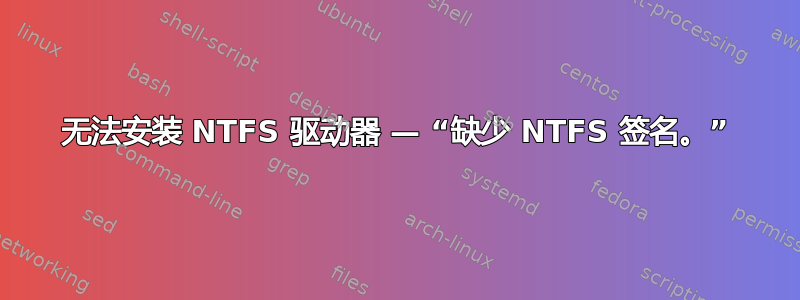
我无法在最新的稳定版本上安装我的 NTFS 驱动器Ubuntu 服务器 14.04:
$ sudo mount /dev/sdc /media/wd3TbHdd -t ntfs
NTFS signature is missing.
Failed to mount '/dev/sdc': Invalid argument
The device '/dev/sdc' doesn't seem to have a valid NTFS.
Maybe the wrong device is used? Or the whole disk instead of a
partition (e.g. /dev/sda, not /dev/sda1)? Or the other way around?
这是我的fdisk输出(已编辑以删除非/dev/sdc信息):
$ fdisk -l
...
WARNING: GPT (GUID Partition Table) detected on '/dev/sdc'! The util fdisk doesn't support GPT. Use GNU Parted.
Disk /dev/sdc: 3000.6 GB, 3000592982016 bytes
256 heads, 63 sectors/track, 363376 cylinders, total 5860533168 sectors
Units = sectors of 1 * 512 = 512 bytes
Sector size (logical/physical): 512 bytes / 4096 bytes
I/O size (minimum/optimal): 4096 bytes / 4096 bytes
Disk identifier: 0x00000000
Device Boot Start End Blocks Id System
/dev/sdc1 1 4294967295 2147483647+ ee GPT
Partition 1 does not start on physical sector boundary.
...
我有 4 个硬盘,其中一个是 NTFS,在我的视窗机器,但不在我的Ubuntu 服务器
答案1
您正在尝试安装整个硬盘开车而不是分割尝试挂载/dev/sdc1而不是/dev/sdc。
答案2
sudo ntfsfix /dev/sdb2
解决了我的问题。我尝试了sudo ntfsfix /dev/sdb1。我想我指向了错误的分区。
答案3
我遇到了同样的问题,但可能更严重。
Disk /dev/sdd: 2000.4 GB, 2000398934016 bytes
255 heads, 63 sectors/track, 243201 cylinders, total 3907029168 sectors
Units = sectors of 1 * 512 = 512 bytes
Sector size (logical/physical): 512 bytes / 4096 bytes
I/O size (minimum/optimal): 4096 bytes / 4096 bytes
Disk identifier: 0x2052474d
This doesn't look like a partition table
Probably you selected the wrong device.
Device Boot Start End Blocks Id System
/dev/sdd1 ? 6579571 1924427647 958924038+ 70 DiskSecure Multi-Boot
Partition 1 does not start on physical sector boundary.
/dev/sdd2 ? 1953251627 3771827541 909287957+ 43 Unknown
Partition 2 does not start on physical sector boundary.
/dev/sdd3 ? 225735265 225735274 5 72 Unknown
Partition 3 does not start on physical sector boundary.
/dev/sdd4 2642411520 2642463409 25945 0 Empty
Partition table entries are not in disk order
Note: sector size is 2048 (not 512)
但是我对上面提到的命令做了一些修改,如下所示:
sudo mount /dev/sdc /media/wd3TbHdd -t ntfs
对此:
创建您想要挂载硬盘的目录:
mkdir /media/tmp/然后
sudo mount /dev/sdX /media/tmp -t ntfs
答案4
我在多个驱动器上不断遇到相同的问题。我发现在 Windows 上使用以下参数运行 chkdsk 可以解决问题,尽管 chkdsk 不会报告发现任何错误。
chkdsk E: /F /X /scan /perf


