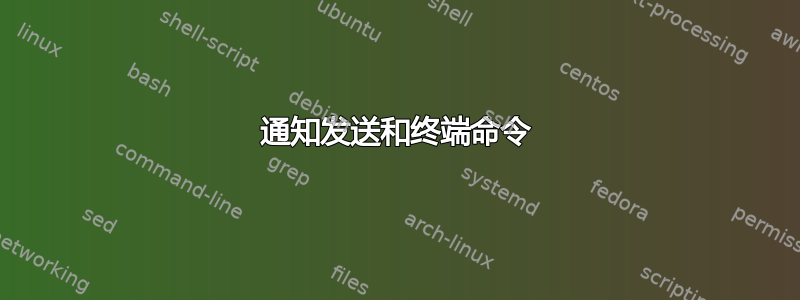
让我们以 sudoapt-get install linux为例。
以下是通知发送命令:notify-send -i terminal Bash "execution complete"
我怎样才能用整个 sudo 命令替换“bash”?命令以粗体显示为标题,而“执行完成”则显示为消息。这将用作通知手段。命令完成后,将出现显示消息的通知。
其他人已经使用“;alert”来利用通知发送。
notify-send -i terminal Bash "execution complete"保存为别名“alert”,为了方便起见,我想添加到这个别名中。
答案1
使用 html 代码格式化文本
notify-send -i terminal "<font size=16 color=blue><b><i>'bash -c ls'</b></i></font>" "execution complete"
使用您想要的命令更改单引号中的内容,随意将大小和颜色更改为您想要的。
如果您需要帮助,请发布您的代码以及有关您希望更改的内容的更多详细信息
答案2
安装和使用libnotify-bin:
sudo apt install libnotify-bin
如果命令成功结束,则运行通知发送 (notify-send):
sudo apt install something && notify-send -i terminal "Last command" "ended successfully"
无论如何运行,改用;. 做类似@Panther 回答的事情:
notify-send -i terminal "$(bash -c ls -l | tail -1)" "execution complete"


