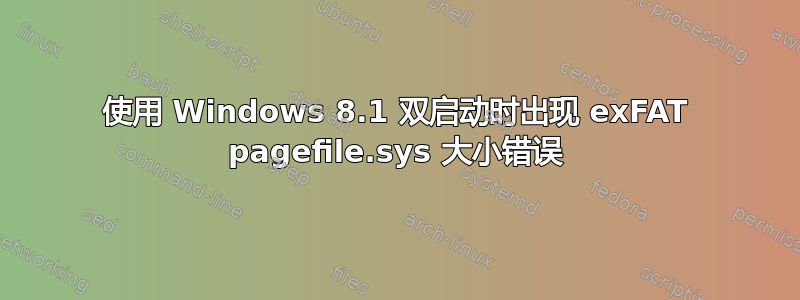
我有双启动系统,Ubuntu 14.04 和 Windows 8.1 都运行。我将所有数据存储在 exFAT 格式的分区上,这样我就可以从两个操作系统访问它们。它运行了很长时间,但现在,Ubuntu 突然拒绝挂载该分区。挂载失败,并显示以下错误消息:
Error mounting /dev/sda4 at /media/peter/DATA: Command-line `mount -t "exfat" -o "uhelper=udisks2,nodev,nosuid,uid=1000,gid=1000,iocharset=utf8,namecase=0,errors=remount-ro,umask=0077" "/dev/sda4" "/media/peter/DATA"' exited with non-zero exit status 1:
stdout: `FUSE exfat 1.0.1
'
stderr: `ERROR: `pagefile.sys' real size does not equal to size (0 != 8589934592).
'
我能做些什么来解决这个问题?我已经安装了适用于 exFAT 的库,正如所说,它可以工作很长时间。
答案1
启动至 Windows 并运行:
CHKDSK /F X:
X:Windows 下的驱动器号在哪里...
如果这没有帮助,请右键单击,,,,,重新Computer创建Windows 交换文件....propertiesadvancedswap file
(Ubuntu 问题,Windows 解决方案)我会将驱动器转换为 ntfs……FAT 有太多问题。毕竟它是 Windows95 技术…… :-(


