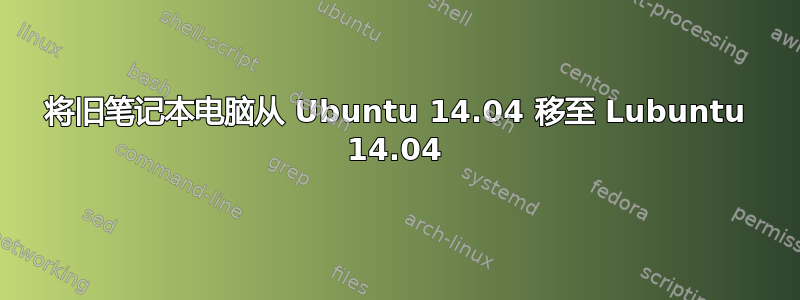
想在我妈妈的赛扬笔记本电脑上安装 Lubuntu 14.04,该笔记本电脑运行的是 Ubuntu 14.04,速度太慢了。
她主要使用 Thunderbird 来收发电子邮件。我将再次在 Lubuntu 上安装 Thunderbird 作为她的邮件客户端,而不是 Sylpheed。我想将她当前的 Thunderbird 安装、消息等移动到存储设备,然后安装带有 Thunderbird 的 Lubuntu,然后导入她当前的 Thunderbird。我该怎么做?
答案1
如果只关心电子邮件,那么进行全新安装,这样会更好。
如何将电子邮件从 Thunderbird 电子邮件迁移到 Sylpheed?
- 首先从 Thunderbird 导出邮件(关于如何导出的链接)。请务必遵循注意事项以导出所有子目录。以 EML 格式导出邮件,Sylpheed 可以轻松从中导入。完成!
答案2
Lubuntu 本身只是针对 Ubuntulxde环境进行了优化。您可以做的是lxde自行安装并避免不必要的数据迁移。这可以通过sudo apt-get install lubuntu-desktop并重新启动来实现。下次启动时,只需选择新环境即可。为了安全起见,您可以将其设置为用户帐户的默认环境/var/lib/AccountsService/users/username。例如,这是我的示例,注意XSession以下行:
[com.canonical.indicator.sound.AccountsService]
PlayerName=''
Timestamp=0
Title=''
Artist=''
Album=''
ArtUrl=''
PlayerIcon=<('themed', <['application-default-icon', 'application-default', 'application']>)>
[User]
Language=en_US
FormatsLocale=en_US.UTF-8
XSession=ubuntu
Background=/usr/share/images/desktop-base/joy.xml
Icon=/usr/share/pixmaps/faces/penguin.jpg
SystemAccount=false
[InputSource0]
xkb=us
[InputSource1]
xkb=ru
[InputSource2]
ibus=sunpinyin
[InputSource3]
ibus=libpinyin
[InputSource4]
xkb=cn


