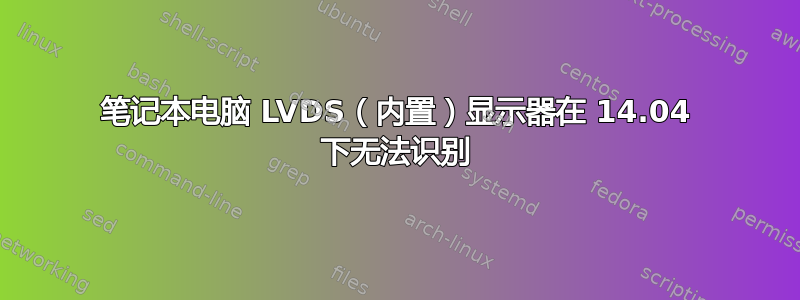
我一直在我的电脑上运行 Ubuntu 10.04戴尔 Vostro 1220自 2010 年以来,使用和不使用各种外部 VGA 设备都没有问题。我终于尝试全新安装 14.04,我的笔记本电脑的内置显示器无法工作,除非我添加nomodeset以下选项/etc/default/grub:
GRUB_CMDLINE_LINUX="nomodeset"
这使我可以启动,但不能更改分辨率,也不能识别外部 VGA 显示器。在谷歌搜索问题后,我了解到我的 Mobile Intel® Graphics Media Accelerator X4500MHD 的适当驱动程序似乎是i915 数字版权管理我还了解到,这nomodeset很可能阻止了我的 LVDS 屏幕上的显示模式被更改,并且外部 VGA 被识别,因为它禁用了知识管理系统。因此,我安装了英特尔 Linux 图形安装程序 1.0.7,运行它,经过反复试验后将启动选项改为/etc/default/grub......
GRUB_CMDLINE_LINUX="i915.modeset=1 i915.lvds_channel_mode=2 video=VGA-1:1280x1024Me video=LVDS-1:1024x768Me"
现在我的系统可以正常识别外部 VGA,但内置 LVDS 屏幕是黑屏。即使我在没有插入 VGA 的情况下启动,也是如此。
以下是 的输出xrandr:
xrandr: Output LVDS1 is not disconnected but has no modes
Screen 0: minimum 8 x 8, current 1920 x 1080, maximum 32767 x 32767
LVDS1 connected (normal left inverted right x axis y axis)
VGA1 connected 1920x1080+0+0 (normal left inverted right x axis y axis) 477mm x 268mm
1920x1080 60.0*+
1680x1050 60.0
1280x1024 75.0 60.0
1440x900 59.9
1280x960 60.0
1024x768 75.1 70.1 60.0
...
720x400 70.1
DP1 disconnected (normal left inverted right x axis y axis)
VIRTUAL1 disconnected (normal left inverted right x axis y axis)
如果我尝试向 LVDS1 添加一种模式,会发生以下情况...
$ xrandr --addmode LVDS1 1024x768
xrandr: Output LVDS1 is not disconnected but has no modes
$ xrandr --output LVDS1 --mode 1024x768 --pos 0x0 --output VGA1 --mode 1280x1024 --rotate normal
xrandr: Configure crtc 0 failed
$ xrandr --auto
xrandr: Configure crtc 0 failed
我现在真的不知道自己在做什么。有人能告诉我如何让 Ubuntu 14.04 或其他受支持的版本识别配备 X4500MHD 显卡的笔记本电脑上的 VGA 和 LVDS,或者如何进一步解决此问题,或者阅读材料以了解我没有得到什么吗?
或者,是否有推荐的程序可以将 14.04 中的视频驱动程序和/或内核降级到不会破坏对我的视频卡的支持的早期版本?
谢谢。
我不想成为那些问模糊问题的人之一。以下是我能想到的所有可能与问题相关的输出。我很乐意转储任何人认为有用的任何其他内容。
以下是我正在运行的内容:
echo -n "Release: " && lsb_release -sd && echo -n "Kernel: " || cat /etc/*release && uname -s -r && echo -n "Unity: " && unity --version && echo && /usr/lib/nux/unity_support_test -p -f && echo || echo && dpkg -s mesa-utils && echo || echo && echo "Xserver xorg core:" && apt-cache policy xserver-xorg-core | grep Installed && echo
Release: Ubuntu 14.04.1 LTS
Kernel: Linux 3.13.0-39-generic
Unity: The program 'unity' is currently not installed. You can install it by typing: sudo apt-get install unity
Package: mesa-utils
Status: install ok installed
Priority: optional
Section: x11
Installed-Size: 130
Maintainer: Ubuntu Developers <[email protected]>
Architecture: amd64
Source: mesa-demos
Version: 8.1.0-2
Replaces: xbase-clients (<< 6.8.2-38)
Depends: libc6 (>= 2.14), libgl1-mesa-glx | libgl1, libx11-6
Description: Miscellaneous Mesa GL utilities This package provides several basic GL utilities built by Mesa, including glxinfo and glxgears.
Original-Maintainer: Debian X Strike Force <[email protected]>
Homepage: http://mesa3d.org/
Xserver xorg core:
Installed: 2:1.15.1-0ubuntu2.1
LVDS 声称已连接。
~$ for p in /sys/class/drm/*/status; do con=${p%/status}; echo -n "${con#*/card?-}: "; cat $p; done
DP-1: disconnected
LVDS-1: connected
VGA-1: connected
GPU 似乎没有报告任何错误:
~# cat /sys/kernel/debug/dri/0/i915_error_state
no error state collected
~# cat /sys/kernel/debug/dri/64/i915_error_state
no error state collected
视频相关输出来自lspci:
00:02.0 VGA compatible controller: Intel Corporation Mobile 4 Series Chipset Integrated Graphics Controller (rev 07) (prog-if 00 [VGA controller])
Subsystem: Dell Device 02d8
Flags: bus master, fast devsel, latency 0, IRQ 45
Memory at f6c00000 (64-bit, non-prefetchable) [size=4M]
Memory at e0000000 (64-bit, prefetchable) [size=256M]
I/O ports at efe8 [size=8]
Expansion ROM at <unassigned> [disabled]
Capabilities: [90] MSI: Enable+ Count=1/1 Maskable- 64bit-
Capabilities: [d0] Power Management version 3
Kernel driver in use: i915
00:02.1 Display controller: Intel Corporation Mobile 4 Series Chipset Integrated Graphics Controller (rev 07)
Subsystem: Dell Device 02d8
Flags: bus master, fast devsel, latency 0
Memory at f6b00000 (64-bit, non-prefetchable) [size=1M]
Capabilities: [d0] Power Management version 3
输出自lshw -C video -sanitize:
*-display:0
description: VGA compatible controller
product: Mobile 4 Series Chipset Integrated Graphics Controller
vendor: Intel Corporation
physical id: 2
bus info: pci@0000:00:02.0
version: 07
width: 64 bits
clock: 33MHz
capabilities: msi pm vga_controller bus_master cap_list rom
configuration: driver=i915 latency=0
resources: irq:45 memory:f6c00000-f6ffffff memory:e0000000-efffffff ioport:efe8(size=8)
*-display:1 UNCLAIMED
description: Display controller
product: Mobile 4 Series Chipset Integrated Graphics Controller
vendor: Intel Corporation
physical id: 2.1
bus info: pci@0000:00:02.1
version: 07
width: 64 bits
clock: 33MHz
capabilities: pm bus_master cap_list
configuration: latency=0
resources: memory:f6b00000-f6bfffff
以下是 i915 视频模块的参数,据我所知,这是我的芯片组的模块……
~# for i in /sys/module/i915/parameters/*;do echo ${i}=`cat $i`;done
/sys/module/i915/parameters/disable_display=N
/sys/module/i915/parameters/disable_power_well=1
/sys/module/i915/parameters/disable_vtd_wa=N
/sys/module/i915/parameters/enable_cmd_parser=1
/sys/module/i915/parameters/enable_fbc=-1
/sys/module/i915/parameters/enable_hangcheck=Y
/sys/module/i915/parameters/enable_ips=1
/sys/module/i915/parameters/enable_ppgtt=0
/sys/module/i915/parameters/enable_psr=0
/sys/module/i915/parameters/enable_rc6=0
/sys/module/i915/parameters/fastboot=N
/sys/module/i915/parameters/invert_brightness=0
/sys/module/i915/parameters/lvds_channel_mode=2
/sys/module/i915/parameters/lvds_downclock=0
/sys/module/i915/parameters/lvds_use_ssc=-1
/sys/module/i915/parameters/modeset=1
/sys/module/i915/parameters/panel_ignore_lid=1
/sys/module/i915/parameters/powersave=1
/sys/module/i915/parameters/prefault_disable=N
/sys/module/i915/parameters/preliminary_hw_support=1
/sys/module/i915/parameters/reset=Y
/sys/module/i915/parameters/semaphores=-1
/sys/module/i915/parameters/vbt_sdvo_panel_type=-1
以下是内容modinfo -p i915:
modeset:Use kernel modesetting [KMS] (0=DRM_I915_KMS from .config, 1=on, -1=force vga console preference [default]) (int)
panel_ignore_lid:Override lid status (0=autodetect, 1=autodetect disabled [default], -1=force lid closed, -2=force lid open) (int)
powersave:Enable powersavings, fbc, downclocking, etc. (default: true) (int)
semaphores:Use semaphores for inter-ring sync (default: -1 (use per-chip defaults)) (int)
enable_rc6:Enable power-saving render C-state 6. Different stages can be selected via bitmask values (0 = disable; 1 = enable rc6; 2 = enable deep rc6; 4 = enable deepest rc6). For example, 3 would enable rc6 and deep rc6, and 7 would enable everything. default: -1 (use per-chip default) (int)
enable_fbc:Enable frame buffer compression for power savings (default: -1 (use per-chip default)) (int)
lvds_downclock:Use panel (LVDS/eDP) downclocking for power savings (default: false) (int)
lvds_channel_mode:Specify LVDS channel mode (0=probe BIOS [default], 1=single-channel, 2=dual-channel) (int)
lvds_use_ssc:Use Spread Spectrum Clock with panels [LVDS/eDP] (default: auto from VBT) (int)
vbt_sdvo_panel_type:Override/Ignore selection of SDVO panel mode in the VBT (-2=ignore, -1=auto [default], index in VBT BIOS table) (int)
reset:Attempt GPU resets (default: true) (bool)
enable_hangcheck:Periodically check GPU activity for detecting hangs. WARNING: Disabling this can cause system wide hangs. (default: true) (bool)
enable_ppgtt:Override PPGTT usage. (-1=auto [default], 0=disabled, 1=aliasing, 2=full) (int)
enable_psr:Enable PSR (default: false) (int)
preliminary_hw_support:Enable preliminary hardware support. (int)
disable_power_well:Disable the power well when possible (default: true) (int)
enable_ips:Enable IPS (default: true) (int)
fastboot:Try to skip unnecessary mode sets at boot time (default: false) (bool)
prefault_disable:Disable page prefaulting for pread/pwrite/reloc (default:false). For developers only. (bool)
invert_brightness:Invert backlight brightness (-1 force normal, 0 machine defaults, 1 force inversion), please report PCI device ID, subsystem vendor and subsystem device ID to [email protected], if your machine needs it. It will then be included in an upcoming module version. (int)
disable_display:Disable display (default: false) (bool)
disable_vtd_wa:Disable all VT-d workarounds (default: false) (bool)
enable_cmd_parser:Enable command parsing (1=enabled [default], 0=disabled) (int)
答案1
我没有解决方案。我只是想指出,从 lspci 和 lshw 的输出来看,你似乎没有一个,但是二图形卡。
第二个未被任何驱动程序初始化:
*-显示:1 未认领
配置:延迟=0
编辑:寻找更多信息的地方是/var/log/Xorg.0.log以及其他日志文件,例如/var/log/syslog(或输出消息命令)来查找错误或警告,或任何可以帮助找到解决方案的内容


