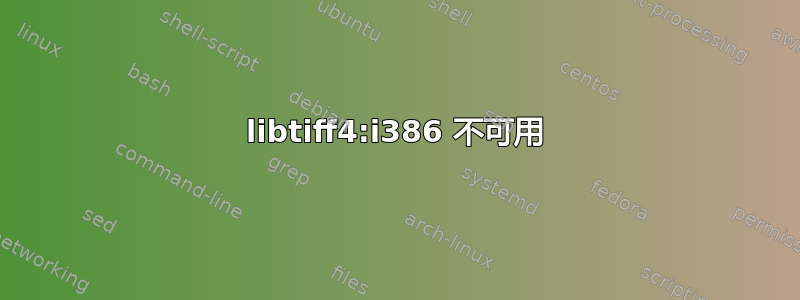
软件包“libtiff4”现在不可用。
因此,对于那些在安装时遇到问题的人来说libtiff4:i386
输出结果如下:
zorin@Samsung-NP300E4Z-S03TH:~$ sudo apt-get install libtiff4:i386
Reading package lists... Done
Building dependency tree
Reading state information... Done
Package libtiff4:i386 is not available, but is referred to by another package.
This may mean that the package is missing, has been obsoleted, or
is only available from another source
E: Package 'libtiff4:i386' has no installation candidate
zorin@Samsung-NP300E4Z-S03TH:~$
答案如下。
答案1
警告:这仅适用于版本高于 14.04 的用户
1.打开终端(Ctrl+Alt+T)。
2.输入:
sudo suecho 'deb http://cz.archive.ubuntu.com/ubuntu saucy main universe' >> /etc/apt/sources.list.d/extra.listapt-get update
然后使用以下命令安装该包:apt-get install libtiff4。
此后,您将不再需要这些有趣的更新。使用以下命令禁用它:
mv /etc/apt/sources.list.d/extra.list /etc/apt/sources.list.d/extra.list.backupapt-get updateexit
就这些!


