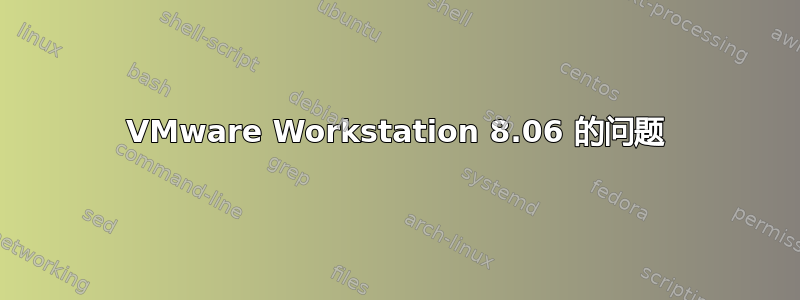
我是 Linux 新用户,目前正在使用最新版本的 Lubuntu。我想使用 VMware 创建虚拟机,因为在 VirtualBox 中我无法在 Windows XP 中使用 DirectX。即使在操作系统上安装它后,它仍显示未安装 DirectX。
因为我更喜欢使用 VMware(因为我下载了适用于 Windows 的 VMware),所以我尝试在 Ubuntu 中使用它,但是 VMware 无法像在 Windows 中那样工作,因此我下载了 VMware 版本 8,但由于以下错误,我无法使用它:
Before you can run VMware, several modules must be compiled and loaded into the running kernel.
Kernel Header 3.16.0-25-generic
Kernel headers for version 3.16.0-25-generic were not found.
If you installed them in a non-default path you can specify the path below.
Otherwise refer to your distribution's documentation for installation instructions and click Refresh to search again in default locations.
答案1
您需要安装适合您的内核版本的标头。
在这种情况下,您使用的是 Utopic(根据错误中的内核版本),因此您需要该linux-headers-3.16.0-25-generic软件包。这将安装标头:sudo apt-get install linux-headers-3.16.0-25-generic


