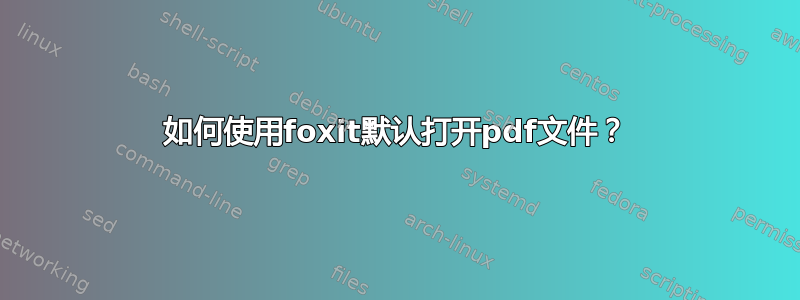
我是 ubuntu 新手,之前用的是 Win7。在 win7 中我使用 Foxit Reader 打开 pdf 文档。
我在网上搜索发现此方法安装福祉。
cd Downloads/
tar -xvf FoxitReader-1.1.0.tar.bz2
cd 1.1-release/
./FoxitReader
如您所见,为了打开 Foxit,我必须从 运行它cmd,但我想使用 Foxit 自动打开 pdf 文件。我该怎么做?
答案1
解决方案是查找 *.desktop 文件 FoxitReader.desktop 并添加% F在行尾开始于执行官
详细信息:在我的 Ubuntu 16.04 机器中,我在以下文件夹中找到了该文件
cd /$HOME/FoxitSoftware/FoxitReader/
vim FoxitReader.desktop
该文件最初是这样的:
1 [Desktop Entry]
2 Name=Foxit Reader
3 Comment=View pdf documents
4 Keywords=pdf;octet-stream;
5 StartupNotify=true
6 Terminal=false
7 Type=Application
8 #Icon=FoxitReader
9 X-GNOME-DocPath=
10 X-GNOME-Bugzilla-Bugzilla=GNOME
11 X-GNOME-Bugzilla-Product=FoxitReader
12 X-GNOME-Bugzilla-Component=BugBuddyBugs
13 X-GNOME-Bugzilla-Version=3.14.1
14 Categories=GNOME;Viewer;Graphics;2DGraphics;VectorGraphics;
15 MimeType=application/pdf;application/octet-stream;
16 Exec=/home/pbirol/FoxitSoftware/FoxitReader/FoxitReader.sh
17 Icon=/home/pbirol/FoxitSoftware/FoxitReader/images/FoxitReader.png
我修改了仅有的第16行并在末尾添加%F:
16 Exec=/home/pbirol/FoxitSoftware/FoxitReader/FoxitReader.sh %F
由于我的大多数 *.desktop 文件都在文件夹 /usr/share/applications/ 中,因此我也将其复制到那里,以确保万无一失(但是,我不确定这部分是否必要)
sudo cp FoxitReader.desktop /usr/share/applications/
现在 FoxitReader 是 ubuntu 在“打开方式”列表中识别的程序列表的一部分,所以我只需转到一个 pdf 文件,right-clicked > Open with > View all applications然后选择 FoxitReader
答案2
您只需转到 PDF 文件所在的位置,单击右键,然后单击“打开方式”。希望它能解决您的问题 =D


