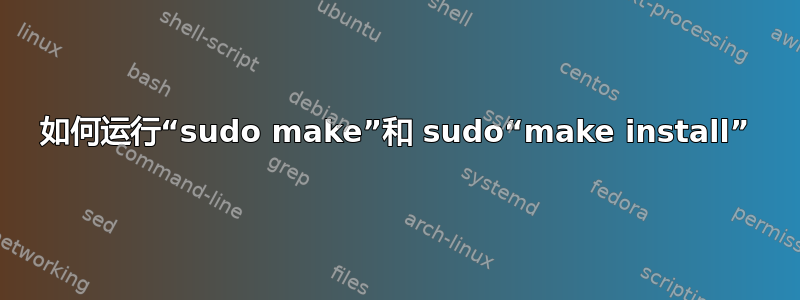
我昨天安装了 lubuntu,发现风扇不工作,想尝试 kevbelisle 提出的解决方案。
因此,我已经下载了 makefile 和 it87.c 文件并将它们放到桌面,但我不知道如何进行下一步。
有人可以分解一下 kevbelisle 采取的进一步措施吗?
谢谢。
我删除了 make 文件中的 .txt 文件并重做了所有步骤。以下是我得到的结果
make[1]: Entering directory `/usr/src/linux-headers-3.13.0-43-generic'
/usr/src/linux-headers-3.13.0-43-generic/arch/x86/Makefile:98: stack protector enabled but no compiler support
/usr/src/linux-headers-3.13.0-43-generic/arch/x86/Makefile:113: CONFIG_X86_X32 enabled but no binutils support
make[1]: gcc: Command not found
CC [M] /home/analog/Desktop/New/it87.o
/bin/sh: 1: gcc: not found
make[2]: *** [/home/analog/Desktop/New/it87.o] Error 127
make[1]: *** [_module_/home/analog/Desktop/New] Error 2
make[1]: Leaving directory `/usr/src/linux-headers-3.13.0-43-generic'
make: *** [modules] Error 2
答案1
错误消息显示缺少 make gcc 等。安装build-essential元包以获取开发工具。
sudo apt-get install build-essential
答案2
内核it87模块在linux-image-extra包中。
sudo apt-get install linux-image-extra-$(uname -r)
答案3
打开终端,导航到要安装的内容的基本目录,然后输入
./configure && make && sudo make install


