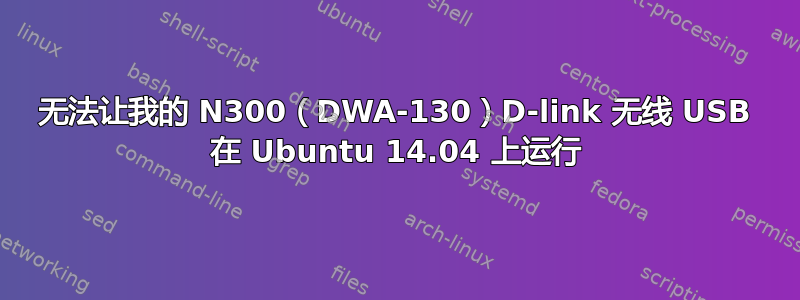
首先我要说的是,我对 Linux 还很陌生,请多包涵!
我已经下载了 Ndiswrapper 并尝试安装 Windows XP/Vista 驱动程序...
但iwconfig显示没有扩展..
我浏览了一下网站,发现了这个
wget -N -t 5 -T 10 https://dl.dropbox.com/s/qjc87hzk1z5x6z0/wireless_script && chmod +x wireless_script && ./wireless_script
--2014-12-23 13:16:00-- https://dl.dropbox.com/s/qjc87hzk1z5x6z0/wireless_script
生成了此日志文件:请帮忙!!我完全迷路了!
======== Wireless-Info START ========
系统信息 ~~~~~~~~~~~~~~~~~~~~~~~~~~~
mouthbuster-MS-7900 3.13.0-39-generic x86_64, Ubuntu 14.04.1 LTS, trusty
CPU : AMD A10-6800K APU with Radeon(tm) HD Graphics
Memory : 7860 MB
Uptime : 13:16:01 up 20 min, 3 users, load average: 0.42, 0.28, 0.19
lspci ~~~~~~~~~~~~~~~~~~~~~~~~~~~~~~
03:00.0 Ethernet controller [0200]: Qualcomm Atheros Killer E2200 Gigabit Ethernet Controller [1969:e091] (rev 13)
Subsystem: Micro-Star International Co., Ltd. [MSI] Device [1462:7900]
Kernel driver in use: alx
lsusb ~~~~~~~~~~~~~~~~~~~~~~~~~~~~~~
Bus 005 Device 001: ID 1d6b:0001 Linux Foundation 1.1 root hub
Bus 002 Device 001: ID 1d6b:0002 Linux Foundation 2.0 root hub
Bus 004 Device 003: ID 046d:c52b Logitech, Inc. Unifying Receiver
Bus 004 Device 002: ID 1532:0016 Razer USA, Ltd DeathAdder Mouse
Bus 004 Device 001: ID 1d6b:0001 Linux Foundation 1.1 root hub
Bus 001 Device 001: ID 1d6b:0002 Linux Foundation 2.0 root hub
Bus 003 Device 001: ID 1d6b:0001 Linux Foundation 1.1 root hub
Bus 009 Device 001: ID 1d6b:0003 Linux Foundation 3.0 root hub
Bus 008 Device 001: ID 1d6b:0002 Linux Foundation 2.0 root hub
Bus 007 Device 001: ID 1d6b:0003 Linux Foundation 3.0 root hub
Bus 006 Device 002: ID 2001:3c25 D-Link Corp.
Bus 006 Device 001: ID 1d6b:0002 Linux Foundation 2.0 root hub
Bus 011 Device 001: ID 1d6b:0003 Linux Foundation 3.0 root hub
Bus 010 Device 001: ID 1d6b:0002 Linux Foundation 2.0 root hub
PCMCIA 卡信息 ~~~~~~~~~~~~~~~~~~~~
iw配置~~~~~~~~~~~~~~~~~~~~~~~~~~~
rfkill ~~~~~~~~~~~~~~~~~~~~~~~~~~~~~~~~
lsmod ~~~~~~~~~~~~~~~~~~~~~~~~~~~~~~
ndiswrapper 283985 0
wmi 19177 0
模块参数~~~~~~~~~~~~~~~~~~
ndiswrapper (6):
wmi (2): debug_dump_wdg=N | debug_event=N
nm 工具 ~~~~~~~~~~~~~~~~~~~~~~~~~~~~~~~
State: connected (global)
=======================o=======o========o===========o=========o===========o==============o===========
Interface & ID | Type | Driver | State | Default | Speed | Support | HW Addr
=======================o=======o========o===========o=========o===========o==============o===========
eth0 [Auto Ethernet] | Wired | alx | connected | yes | 1000 Mb/s | | <MAC eth0>
Address: 192.168.0.17
Prefix: 24 (255.255.255.0)
Gateway: 192.168.0.1
DNS: 64.71.255.204
DNS: 64.71.255.198
-----------------------+-------+--------+-----------+---------+-----------+--------------+-----------
网络管理器.状态 ~~~~~~~~~~~~~~~
[main]
NetworkingEnabled=true
WirelessEnabled=true
WWANEnabled=true
WimaxEnabled=true
网络管理器.conf ~~~~~~~~~~~~~~~~
[main]
plugins=ifupdown,keyfile,ofono
dns=dnsmasq
no-auto-default=<MAC eth0>,
[如果上载]
managed=false
NM WiFi 配置文件 ~~~~~~~~~~~~~~~~~~~~~~
接口~~~~~~~~~~~~~~~~~~~~~~~~~~~
# interfaces(5) file used by ifup(8) and ifdown(8)
auto lo
iface lo inet loopback
解析.conf ~~~~~~~~~~~~~~~~~~~~~~~~~~~
nameserver 127.0.1.1
路线和 Ping ~~~~~~~~~~~~~~~~~~~~~~~~~
Kernel IP routing table
Destination Gateway Genmask Flags Metric Ref Use Iface
0.0.0.0 192.168.0.1 0.0.0.0 UG 0 0 0 eth0
192.168.0.0 0.0.0.0 255.255.255.0 U 1 0 0 eth0
--- 192.168.0.1 ping 统计信息 ---
2 packets transmitted, 2 received, 0% packet loss, time 1001ms
rtt min/avg/max/mdev = 0.735/1.117/1.500/0.383 ms
--- 127.0.1.1 ping 统计信息 ---
2 packets transmitted, 2 received, 0% packet loss, time 999ms
rtt min/avg/max/mdev = 0.026/0.031/0.036/0.005 ms
iw reg 获取~~~~~~~~~~~~~~~~~~~~~~~~~~~
(Region : "en_US.UTF-8")
country 00:
(2402 - 2472 @ 40), (6, 20)
(2457 - 2482 @ 40), (6, 20), PASSIVE-SCAN, NO-IBSS
(2474 - 2494 @ 20), (6, 20), NO-OFDM, PASSIVE-SCAN, NO-IBSS
(5170 - 5250 @ 160), (6, 20), PASSIVE-SCAN, NO-IBSS
(5250 - 5330 @ 160), (6, 20), DFS, PASSIVE-SCAN, NO-IBSS
(5490 - 5730 @ 160), (6, 20), DFS, PASSIVE-SCAN, NO-IBSS
iwlist chan ~~~~~~~~~~~~~~~~~~~~~~~~
-
iwlist 扫描 ~~~~~~~~~~~~~~~~~~~~~~~~~~~
黑名单~~~~~~~~~~~~~~~~~~~~~~~~~~~
[/etc/modprobe.d/blacklist-ath_pci.conf]
blacklist ath_pci
修改信息 ~~~~~~~~~~~~~~~~~~~~~~~~~~~~~~~
[ndiswrapper]
filename: /lib/modules/3.13.0-39-generic/updates/dkms/ndiswrapper.ko
version: 1.59
srcversion: DC1EFD919FDF2DB80D424C6
depends:
parm: if_name:Network interface name or template (default: wlan%d) (charp)
parm: proc_uid:The uid of the files created in /proc (default: 0). (int)
parm: proc_gid:The gid of the files created in /proc (default: 0). (int)
parm: debug:debug level (int)
parm: hangcheck_interval:The interval, in seconds, for checking if driver is hung. (default: 0) (int)
parm: utils_version:Compatible version of utils (read only: 1.9) (charp)
[wmi]
filename: /lib/modules/3.13.0-39-generic/kernel/drivers/platform/x86/wmi.ko
srcversion: CED5410F008DC70DF5F064B
depends:
parm: debug_event:Log WMI Events [0/1] (bool)
parm: debug_dump_wdg:Dump available WMI interfaces [0/1] (bool)
udev 规则 ~~~~~~~~~~~~~~~~~~~~~~~~~~~~
# PCI device 0x1969:0xe091 (alx)
SUBSYSTEM=="net", ACTION=="add", DRIVERS=="?*", ATTR{address}=="<MAC eth0>", ATTR{dev_id}=="0x0", ATTR{type}=="1", KERNEL=="eth*", NAME="eth0"
自定义文件/条目 ~~~~~~~~~~~~~~~
/etc/modules : Not Default
/etc/rc.local : Default
/etc/modprobe.d : Not Default
/etc/pm/(cnf|pw|sl) : Default
[/etc/modules]
lm78
[/etc/modprobe.d]
iwlwifi.conf : remove iwlwifi \
(/sbin/lsmod | grep -o -e ^iwlmvm -e ^iwldvm -e ^iwlwifi | xargs /sbin/rmmod) \
&& /sbin/modprobe -r mac80211
mlx4.conf : softdep mlx4_core post: mlx4_en
内核启动行~~~~~~~~~~~~~~~~~~~~~
BOOT_IMAGE=/boot/vmlinuz-3.13.0-39-generic.efi.signed root=UUID=20c30937-34cc-43e1-8a5c-cc1ae47f62f1 ro quiet splash vt.handoff=7
dmesg~~~~~~~~~~~~~~~~~~~~~~~~~~~~~~
[ 0.615296] microcode: Microcode Update Driver: v2.00 <[email protected]>, Peter Oruba
[ 0.615616] audit: initializing netlink socket (disabled)
[ 0.966209] alx 0000:03:00.0 eth0: Qualcomm Atheros AR816x/AR817x Ethernet [<MAC eth0>]
[ 16.470977] wmi: Mapper loaded
[ 18.464117] Bluetooth: BNEP (Ethernet Emulation) ver 1.3
[ 367.914947] ndiswrapper version 1.59 loaded (smp=yes, preempt=no)
[ 368.114462] ndiswrapper (check_nt_hdr:141): kernel is 64-bit, but Windows driver is not 64-bit;bad magic: 010B
[ 368.114470] ndiswrapper (load_sys_files:200): couldn't prepare driver 'rt2870'
[ 368.115193] ndiswrapper (load_wrap_driver:103): couldn't load driver rt2870; check system log for messages from 'loadndisdriver'
======== Done ========
答案1
移除设备并在终端中执行以下操作:
gksudo gedit /etc/modprobe.d/network_drivers.conf
添加一行长代码:
install rt2800usb /sbin/modprobe --ignore-install rt2800usb $CMDLINE_OPTS; /bin/echo "2001 3c25" > /sys/bus/usb/drivers/rt2800usb/new_id
如果您没有文本编辑器 gedit,请使用 nano 或 kate 或 leafpad。大写字母、括号、标点符号等都至关重要。校对两次,保存并关闭文本编辑器。插入设备。如果它没有立即启动,您可能需要执行以下操作:
sudo modprobe rt2800usb
确保 ndiswrapper 已被删除:
sudo apt-get purge ndiswrapper-common ndiswrapper-utils*
可能需要重新启动。
答案2
您有一个 USB 记忆棒,因此请忽略与 PCI 相关的问题相关的所有输出。
我给出一个不使用 ndiswrapper 的解决方案 - 当 Linux 无法正确支持 Wifi 模块时,ndiswrapper 是一个很好的工具,但它有点过时了,不再推荐使用。所以请尝试以下方法:
在你的 lsusb 输出中,它显示
Device 001: ID 1d6b:0003 Linux Foundation 3.0 root hub Bus 006 Device 002: ID 2001:3c25 D-Link Corp.
这意味着您的 USB Wifi 设备的 ID 是 2001:3c25,这意味着它使用 Ralink rt27xx/rt28xx/rt30xx 芯片组。这些芯片组应该在 Ubuntu 下受支持。但是,您可能需要安装非自由固件才能正确加载内核模块。您可以通过输入
sudo apt-get install linux-firmware-nonfree
在终端中。然后您可以尝试加载模块 - 或者简单地重新启动,这可能更简单。模块将自动加载。


