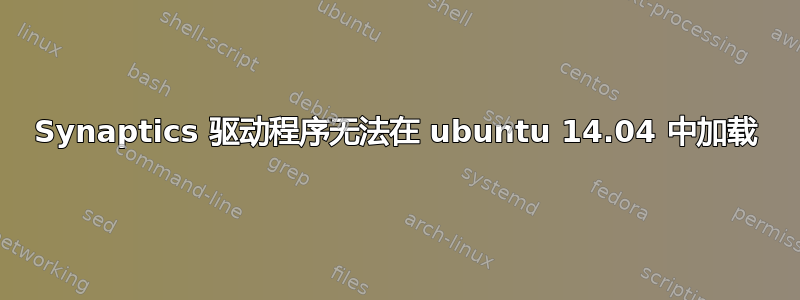
在 ubuntu 14.04 中升级内核后,我遇到了一个奇怪的问题,主要是触摸板滚动停止工作。花了一些时间进行调试后,我得出结论,synaptics 驱动程序未加载。以下是让我这么认为的线索:
1)检测到触摸板
$ xinput -l
...
⎜ ↳ PS/2 Synaptics TouchPad id=12 [slave pointer (2)]`
2) Xorg.0.log 中没有 'synaptics' 驱动程序的踪迹:
$ cat /var/log/Xorg.0.log | grep synaptics
是空的
3)最后,在同一个日志文件中,我发现了这样一行:
[ 34.046] (II) Using input driver 'evdev' for 'PS/2 Synaptics TouchPad'
这很简单。我尝试过清除并重新安装,xserver-xorg-input-synaptics但效果不佳。此外,配置文件 /usr/share/X11/xorg.conf.d/50-synaptics.conf 对我来说看起来没问题,因为它包含:
Section "InputClass"
Identifier "touchpad catchall"
Driver "synaptics"
MatchIsTouchpad "on"
# This option is recommend on all Linux systems using evdev, but cannot be
# enabled by default. See the following link for details:
# http://who-t.blogspot.com/2010/11/how-to-ignore-configuration-errors.html
MatchDevicePath "/dev/input/event*"
EndSection
可能有点奇怪的是,我的系统拥有此文件的副本,位于/etc/X11/xorg.conf.d
当然我无法从图形模式改变任何东西(设置->鼠标和触摸板),因为那里没有选项。
有人知道为什么我的系统忽略配置文件 50-synaptics.conf 并使用 evdev 作为驱动程序吗?
编辑:我现在使用的内核是 3.13.0-43-generic。上次触摸板正常工作时使用的是 3.13.0-29-generic


