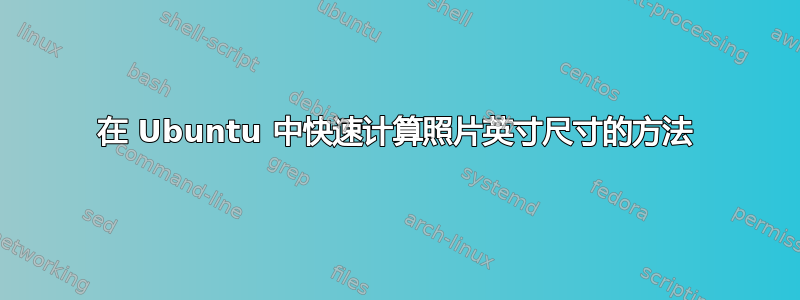
我有大约 1000 张照片,需要计算它们的尺寸(从像素到英寸)。对于几张照片,我使用了像这样的在线像素到英寸转换器。但如果我需要手动检查和计算 1000 张照片的尺寸,我会拼了命的。任何帮助我都会感激不尽。谢谢!
答案1
使用图像魔术师您可以使用此命令获取像素大小和 DPI:
identify -format "%w x %h %x x %y\n" image.jpg
在哪里:
%x x resolution (density)
%y y resolution (density)
%w current width in pixels
%h current image height in pixels
此命令将打印:
216 x 144 72 PixelsPerInch x 72 PixelsPerInch
如果您的图像具有相同的 DPI,您可以使用以下命令获取英寸图像大小:
cd /path/where/are/your/images
while read imageFile; do echo $imageFile; identify -format "%[fx:w/72] by %[fx:h/72] inches" $imageFile; done < <(ls)
它应该打印文件夹中每个图像的文件名及其英寸尺寸/path/where/are/your/images。
一些有用的链接:ImageMagick 逃逸和通过 ImageMagick 确定 DPI


