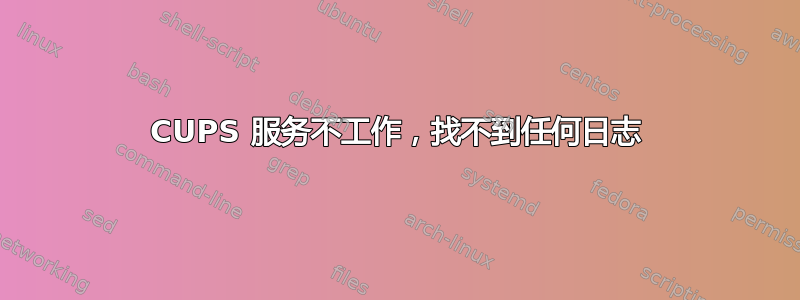
我正在运行 Ubuntu 14.10,当我打开打印机对话框时,出现一条错误消息“打印服务不可用。在此计算机上启动服务或连接到另一台服务器”。
启动服务按钮变灰。
我努力了
$ sudo service cups start
start: Job is already running: cups
其次是
ps -ef|grep cups | grep -v grep
root 1210 1 0 08:15 ? 00:00:03 /usr/sbin/cups-browsed
我试图在日志中查找有关此问题的一些信息,但日志已经好几天没有被触及了(并且它们是零字节)
ls -t -l
total 96
-rw-r----- 1 root lpadmin 0 Jan 3 08:45 access_log
-rw-r----- 1 root lpadmin 0 Jan 3 08:45 page_log
-rw-r----- 1 root lpadmin 7920 Jan 2 13:22 access_log.1
-rw-r----- 1 root lpadmin 3389 Jan 2 13:17 page_log.1
-rw-r----- 1 root lpadmin 125 Dec 31 09:20 access_log.2.gz
-rw-r----- 1 root lpadmin 0 Dec 31 08:29 error_log
...
我发现的唯一其他线索是以下内容多次重复dmesg
[17169.471390] audit: type=1400 audit(1421413284.183:1700): apparmor="STATUS" operation="profile_replace" profile="unconfined" name="/usr/lib/cups/backend/cups-pdf" pid=26540 comm="apparmor_parser"
[17169.471398] audit: type=1400 audit(1421413284.183:1701): apparmor="STATUS" operation="profile_replace" profile="unconfined" name="/usr/sbin/cupsd" pid=26540 comm="apparmor_parser"
[17169.492953] audit: type=1400 audit(1421413284.207:1702): apparmor="STATUS" operation="profile_replace" profile="unconfined" name="third_party" pid=26540 comm="apparmor_parser"
[17169.496523] init: cups main process (26541) terminated with status 1
[17169.496532] init: cups main process ended, respawning
我试过了
sudo apt-get purge cups
sudo apt-get install cups --install-suggests
但还是没有变化。
我已经在以下网址提交了此错误报告https://bugs.launchpad.net/ubuntu/+source/cups/+bug/1407958但有什么明显的我遗漏了或者应该检查的吗?
答案1
经过一番搜索和尝试后,感谢上面的@Benjamin 的评论,我终于发现有一个应该安装在的默认配置文件/usr/share/cups/cupsd.conf.default。
我跑了
sudo cp /usr/share/cups/cupsd.conf.default /etc/cups/cupsd.conf
sudo service cups restart
从那时起它就起作用了!
但我还是不知道这个文件是怎么丢失的。
答案2
我跑了:
sudo apt-get purge cups
sudo apt-get install cups --install-suggests
然后我检查配置是否正确。当我尝试访问网络 HP 打印机时,仍然出现 cups 错误,我不得不重新安装打印机,然后它才恢复工作。
答案3
对我有用的
sudo apt-get install --reinstall cups cups-browsed cups-client cups-common cups-daemon cups-server-common
答案4
我在 Linux Mint Tricia 19.3 中使用佳能 pixma 6800 时遇到了问题。它无法通过开始菜单中的添加打印机进行添加。您必须将其直接添加到 CUPS 中,在 Web 浏览器中转到 localhost:631 并将其添加到那里。我就是这么做的,现在它运行正常。非常高兴,因为我不再需要去 Windows 机器上使用佳能了。


