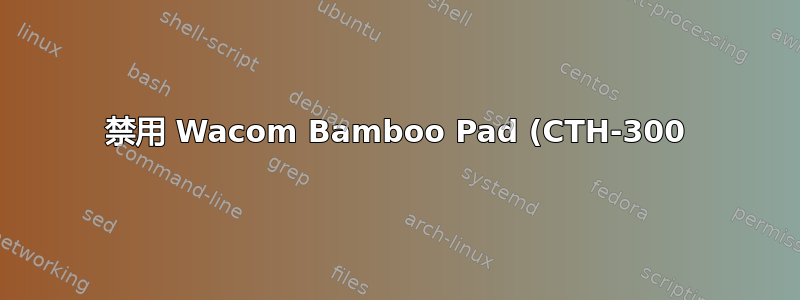%20%E4%B8%8A%E7%9A%84%E7%BC%A9%E6%94%BE%E5%8A%9F%E8%83%BD.png)
我最近设法让我的 Wacom Bamboo Pad (CTH-300) 与 Xubuntu 配合使用。在 Windows 中使用它时,我禁用了缩放选项,因为在我看来它太敏感了(通常当我只想滚动时它就会开始放大/缩小)。
我在 Xubuntu 上遇到了同样的“不良”行为,所以我想禁用缩放功能。不幸的是,我不知道该怎么做。有人能告诉我吗?
答案1
我认为您在 Firefox(xubuntu)上遇到了这个问题,因此这对您有帮助。
1.运行 Firefox。
2.在地址栏中输入 about:config 并按下 Enter 键。系统会显示一条警告消息,询问您是否要继续。单击“我会小心的,我保证”。
3.您需要在搜索栏中输入mousewheel.with_meta.action
4.最后在Preference Name中双击mousewheel.with_meta.action,在打开的对话框中输入0(数字零),点击OK:
5. 完成!如果您放大了某些网站,请务必清除浏览历史记录以删除缩放功能……然后就再也不用担心这个烦人的功能了。
或者
$xinput | grep -i touchpad
检查你的触摸板是否可见并继续。
在文件 /etc/X11/xorg.conf.d/50-synaptics.conf 或 /etc/X11/Xsession.d/50-synaptics.conf 中
Section "InputClass"
Identifier "touchpad"
Driver "synaptics"
MatchIsTouchpad "on"
Option "TapButton1" "1"
Option "TapButton2" "2"
Option "TapButton3" "3"
Option "VertEdgeScroll" "on"
Option "VertTwoFingerScroll" "on"
Option "HorizEdgeScroll" "on"
Option "HorizTwoFingerScroll" "on"
Option "CircularScrolling" "on"
Option "CircScrollTrigger" "2"
Option "EmulateTwoFingerMinZ" "40"
Option "EmulateTwoFingerMinW" "8"
Option "CoastingSpeed" "0"
Option "FingerLow" "35"
Option "FingerHigh" "40"
... EndSection
根据您的需要进行编辑。
警告
note if you dont have this folder/file create it and add the following file in it.


