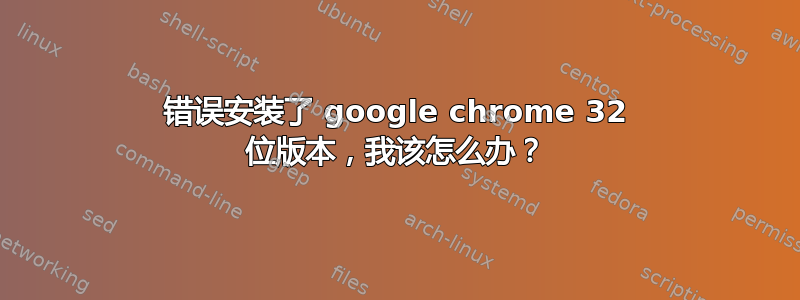
我下载的是谷歌浏览器32位版本的deb文件
然后使用 ubuntu 软件中心(以下如何安装 Google Chrome)
但它不起作用
然后我发现我下载了错误的版本
所以我下载了 64 位版本
但是,我无法安装这个 deb
为什么?
我试过了
sudo dpkg -i google-chrome-stable_current_amd64.deb
[sudo] password for nanger:
(reading database ..。)
Preparing to unpack google-chrome-stable_current_amd64.deb ...
Unpacking google-chrome-stable (39.0.2171.99-1) over (39.0.2171.99-1) ...
dpkg: dependency problems prevent configuration of google-chrome-stable:
google-chrome-stable dependence on libappindicator1;but:
dpkg: error processing package google-chrome-stable (--install):
dependence problem - not configured
Processing triggers for man-db (2.6.7.1-1ubuntu1) ...
Processing triggers for gnome-menus (3.10.1-0ubuntu2) ...
Processing triggers for desktop-file-utils (0.22-1ubuntu1) ...
Processing triggers for bamfdaemon (0.5.1+14.04.20140409-0ubuntu1) ...
Rebuilding /usr/share/applications/bamf-2.index...
Processing triggers for mime-support (3.54ubuntu1) ...
errors:
google-chrome-stable
答案1
首先你必须删除已经安装的 chrome 32 位,为此请转到Ubuntu 软件中心并搜索铬合金。找到后选择它,然后你就会看到消除选项。
通过单击删除,您可以删除不需要的版本,现在您可以安装所需的 64 位版本。
安装 Chrome 64 位版本的简便方法.deb, 打开用Ubuntu 软件中心并点击安装。


