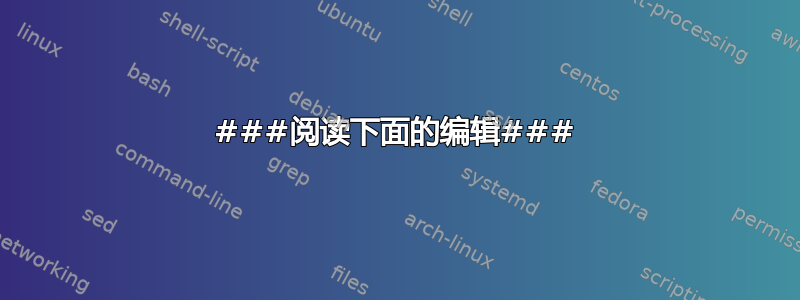
###阅读下面的编辑###
初始帖子
我正在使用 14.10 ubuntu 并且它与 windows 8.1 双启动,我的问题是“随机”发生的(谨慎使用这个词 - 我不记得我是否做了任何导致该问题的特定事情)。
当我安装 Ubuntu 时,WiFi 工作正常,但最近当我尝试使用(错误或正确的)密码连接到网络时,我无法成功连接,经过一段时间后,它会再次要求我输入凭据,然后这个过程就会循环。(此外,我个人没有安装任何 wifi 或蓝牙驱动程序,它是在安装时设置的)(蓝牙可以工作)
我确实曾经收到过一条错误消息,说身份验证失败无法连接,但重新启动后它就不再显示。
我曾尝试过(0)在 Google 上查找类似问题(1)重启(2)sudo service network-manager restart(3)sudo service network-manager stop ...然后... sudo service network-manager start(4)使用安装程序 iso 尝试 ubuntu 看是否可以连接,这成功过一次但在其他实例上失败了(5)删除所有已保存的网络->重启(6)创建新用户然后连接
额外信息:wifi 未被软阻止或硬阻止。
我对 ubuntu 不太了解(我的第一个 Linux 发行版)
(如果有什么没有充分解释的话,也请见谅,如果需要更多信息,我会更新/回复)
好的,请询问:
系统配置
eth0 no wireless extensions.
wlan0 IEEE 802.11bgn ESSID:off/any
Mode:Managed Access Point: Not-Associated Tx-Power=16 dBm
Retry short limit:7 RTS thr:off Fragment thr:off
Power Management:off
lo no wireless extensions.
串行通信
00:00.0 Host bridge: Intel Corporation 2nd Generation Core Processor Family DRAM Controller (rev 09)
00:01.0 PCI bridge: Intel Corporation Xeon E3-1200/2nd Generation Core Processor Family PCI Express Root Port (rev 09)
00:02.0 VGA compatible controller: Intel Corporation 2nd Generation Core Processor Family Integrated Graphics Controller (rev 09)
00:14.0 USB controller: Intel Corporation 7 Series/C210 Series Chipset Family USB xHCI Host Controller (rev 04)
00:16.0 Communication controller: Intel Corporation 7 Series/C210 Series Chipset Family MEI Controller #1 (rev 04)
00:1a.0 USB controller: Intel Corporation 7 Series/C210 Series Chipset Family USB Enhanced Host Controller #2 (rev 04)
00:1b.0 Audio device: Intel Corporation 7 Series/C210 Series Chipset Family High Definition Audio Controller (rev 04)
00:1c.0 PCI bridge: Intel Corporation 7 Series/C210 Series Chipset Family PCI Express Root Port 1 (rev c4)
00:1c.2 PCI bridge: Intel Corporation 7 Series/C210 Series Chipset Family PCI Express Root Port 3 (rev c4)
00:1c.3 PCI bridge: Intel Corporation 7 Series/C210 Series Chipset Family PCI Express Root Port 4 (rev c4)
00:1c.5 PCI bridge: Intel Corporation 7 Series/C210 Series Chipset Family PCI Express Root Port 6 (rev c4)
00:1d.0 USB controller: Intel Corporation 7 Series/C210 Series Chipset Family USB Enhanced Host Controller #1 (rev 04)
00:1f.0 ISA bridge: Intel Corporation HM77 Express Chipset LPC Controller (rev 04)
00:1f.2 RAID bus controller: Intel Corporation 82801 Mobile SATA Controller [RAID mode] (rev 04)
00:1f.3 SMBus: Intel Corporation 7 Series/C210 Series Chipset Family SMBus Controller (rev 04)
01:00.0 VGA compatible controller: NVIDIA Corporation GF108M [GeForce GT 630M] (rev a1)
08:00.0 Unassigned class [ff00]: Realtek Semiconductor Co., Ltd. RTS5229 PCI Express Card Reader (rev 01)
0a:00.0 Network controller: Intel Corporation Centrino Wireless-N 2230 (rev c4)
0b:00.0 Ethernet controller: Realtek Semiconductor Co., Ltd. RTL8111/8168/8411 PCI Express Gigabit Ethernet Controller (rev 07)
sudo lshw -C 网络
*-network
description: Wireless interface
product: Centrino Wireless-N 2230
vendor: Intel Corporation
physical id: 0
bus info: pci@0000:0a:00.0
logical name: wlan0
version: c4
serial: 68:5d:43:78:76:cf
width: 64 bits
clock: 33MHz
capabilities: pm msi pciexpress bus_master cap_list ethernet physical wireless
configuration: broadcast=yes driver=iwlwifi driverversion=3.16.0-28-generic firmware=18.168.6.1 latency=0 link=no multicast=yes wireless=IEEE 802.11bgn
resources: irq:45 memory:d4500000-d4501fff
*-network
description: Ethernet interface
product: RTL8111/8168/8411 PCI Express Gigabit Ethernet Controller
vendor: Realtek Semiconductor Co., Ltd.
physical id: 0
bus info: pci@0000:0b:00.0
logical name: eth0
version: 07
serial: a0:b3:cc:44:19:a1
size: 1Gbit/s
capacity: 1Gbit/s
width: 64 bits
clock: 33MHz
capabilities: pm msi pciexpress msix vpd bus_master cap_list ethernet physical tp mii 10bt 10bt-fd 100bt 100bt-fd 1000bt 1000bt-fd autonegotiation
configuration: autonegotiation=on broadcast=yes driver=r8169 driverversion=2.3LK-NAPI duplex=full firmware=rtl8168e-3_0.0.4 03/27/12 ip=192.168.0.20 latency=0 link=yes multicast=yes port=MII speed=1Gbit/s
resources: irq:44 ioport:2000(size=256) memory:d4404000-d4404fff memory:d4400000-d4403fff
好的,我已经测试过我的笔记本电脑可以正常连接到移动热点,所以它与我的路由器有问题,但我的路由器也很好,因为包括我的 Windows 在内的许多设备都可以正常启动
是否有任何设置可能导致这种情况?
答案1
请分享输出
iwconfig
lspci
lshw -C network
尝试连接以太网电缆并转到系统设置 > 软件和更新 > 附加驱动程序。 可能有适用于您的无线网络接口的驱动程序。
- 重新启动路由器、调制解调器或两者
因为当您使用 Windows 时,路由器已经为您的 MAC 地址指定了一个本地 IP。因为路由器认为这是一次可疑的连接尝试。最后,只需重新启动路由器即可。
答案2
如果您遇到此问题,请检查您的代理服务器是否在线。如果您的其中一个代理服务器处于离线状态,您的互联网将无法工作。我希望我能帮到您,因为我在运行 ubuntu 14.04 的 VM 上也遇到了同样的问题。我检查了我的网络设置,它说我的一个代理服务器处于离线状态。我希望我能帮到您 :P


