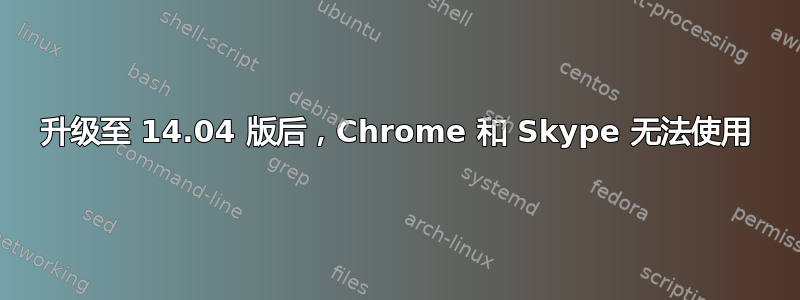
我对 ubuntu 还很陌生,所以我会尝试用一种愚蠢的方式解释我的问题:)
直到今天,我的第二个分区中还有 12.04,我决定运行它。然后我将其升级到 14.04(刚刚完成)。但是,当我尝试运行 skype 时,它返回错误。当我检查详细信息时,我看到了“未安装”消息。但我以前能够使用它。就在升级之前,我还在用 chrome 上网。现在我也无法运行它。我点击它,什么也没发生。我在软件中心检查了“已安装的应用程序”,我看不到它们两个。但是,例如,我的 .skype 目录仍然在 /home 下。我甚至在那里看到了带有我的 skype 用户名的目录。
也许还有其他应用程序处于同样的情况。那么,发生了什么事?我该怎么办?给我一些很酷的控制台命令 :p
编辑:当我使用sudo apt-get ....命令时,我也会看到这些消息。(我尝试用自己的语言翻译它:
N: In the '/etc/apt/sources.list.d/' directory 'google-chrome.list.save' file is an invalid file extension, so it is ignored.
N: In the '/etc/apt/sources.list.d/' directory 'ubuntu-toolchain-r-test-precise.list.distUpgrade' file is an invalid file extension, so it is ignored.
N: In the '/etc/apt/sources.list.d/' directory 'google-chrome.list.distUpgrade' file is an invalid file extension, so it is ignored.
N: In the '/etc/apt/sources.list.d/' directory 'google-chrome.list.save' file is an invalid file extension, so it is ignored.
N: In the '/etc/apt/sources.list.d/' directory 'ubuntu-toolchain-r-test-precise.list.distUpgrade' file is an invalid file extension, so it is ignored.
N: ın the '/etc/apt/sources.list.d/' directory 'google-chrome.list.distUpgrade' file is an invalid file extension, so it is ignored.
这是我再次尝试 Skype 后得到的:
E: 'skype:i386' packet has no candidate version, so candidate version cannot be chosen
答案1
使用控制台运行应用程序。应该会有更详细的错误。
对于 skype - 您可能需要删除 ~/.Skype (重命名)
检查 /etc/apt/sources.list 中是否有未注释的内容:
deb http://archive.canonical.com/ubuntu trusty partner
并从 ubuntu 合作伙伴 repo 重新安装 skype:
sudo apt-get update && sudo apt-get -y install skype
对于 Google Chrome,我使用以下命令:
wget -qO- https://dl-ssl.google.com/linux/linux_signing_key.pub | sudo apt-key add - && echo deb http://dl.google.com/linux/chrome/deb/ stable main|sudo tee /etc/apt/sources.list.d/google-chrome.list && echo deb http://dl.google.com/linux/talkplugin/deb/ stable main|sudo tee /etc/apt/sources.list.d/google-talkplugin.list && sudo apt-get -y install google-chrome-stable


