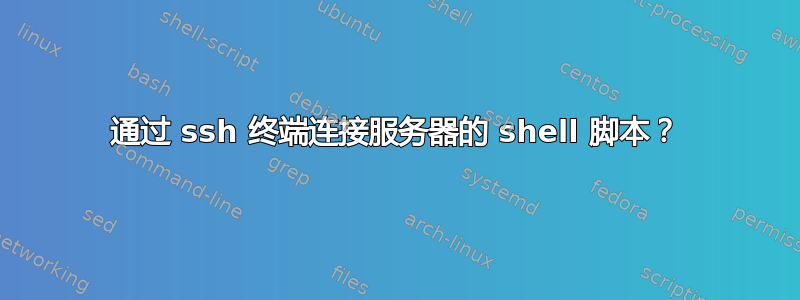
如何编写 shell 脚本以通过 ssh 终端连接多个服务器。它应该在终端中打开多个选项卡并通过 ssh 连接多个服务器
前任
ssh [email protected]
ssh [email protected]
ssh [email protected]
自动填写密码
所有内容都在单独的标签中。
如何为此编写 shell 脚本?
答案1
你可以使用它gnome-terminal来打开新终端或新标签
#!/bin/bash
#
# The following command open new windows
#
gnome-terminal -e "ssh [email protected]"
gnome-terminal -e "ssh [email protected]"
gnome-terminal -e "ssh [email protected]"
#
# The following command open new tabs
#
gnome-terminal --tab -e "ssh [email protected]" --tab -e "ssh [email protected]"
另一个解决方案是使用screen命令,这是在 shell 脚本中编写的一个示例:
#!/bin/bash
# Create a detached screen name with "node1"
screen -d -m -S node1
# Create a detached screen name with "node3"
screen -d -m -S node3
# Start another screen within node1
screen -S node1 -X screen
# Execute your command in the screen instance of node1
screen -S node1 -p 0 -X exec ssh [email protected]
# Same as above
screen -S node3 -X screen
screen -S node3 -p 0 -X exec ssh [email protected]
运行完此脚本后,你可以使用 打开刚刚创建的屏幕实例screen -r node1,有关screen命令的更多信息,请参阅屏幕使用手册。
参考:


