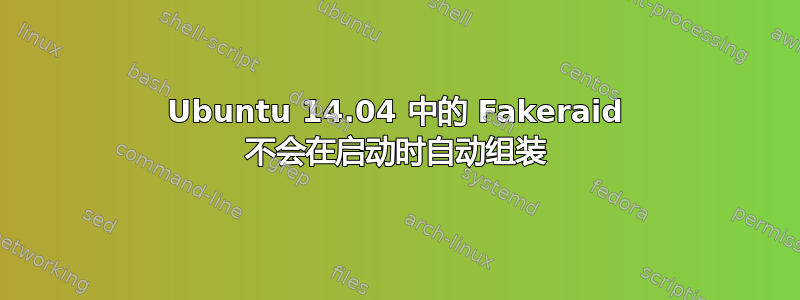
我正在尝试使用 fakeraid(英特尔矩阵存储管理器)作为辅助存储来设置 4TB raid 1。
我能够使用以下命令通过 mdadm 手动组装 raid:
sudo mdadm --assemble --scan
然后我运行以下命令来更新 initramfs 映像:
sudo update-initramfs -u -k all
重启后,突袭就消失了。
然后我尝试使用以下命令手动组建突袭:
sudo mdadm -C /dev/md/imsm /dev/sd[b-c] -n 2 -e imsm
sudo mdadm -C /dev/md/vol0 /dev/md/imsm -n 2 -l 1
sudo /usr/share/mdadm/mkconf >> /etc/mdadm/mdadm.conf
sudo update-initramfs -u -k all
突袭已存在并且我能够访问文件系统,但重新启动后,我需要重新组装突袭。
接下来是/etc/mdadm/mdadm.conf:
# mdadm.conf
#
# Please refer to mdadm.conf(5) for information about this file.
#
# by default (built-in), scan all partitions (/proc/partitions) and all
# containers for MD superblocks. alternatively, specify devices to scan, using
# wildcards if desired.
#DEVICE partitions containers
# auto-create devices with Debian standard permissions
CREATE owner=root group=disk mode=0660 auto=yes
# automatically tag new arrays as belonging to the local system
HOMEHOST <system>
# instruct the monitoring daemon where to send mail alerts
MAILADDR root
# definitions of existing MD arrays
ARRAY metadata=imsm UUID=771c1d7d:f06bccc3:9f0e4f61:1ecffe38
ARRAY /dev/md/vol0 container=771c1d7d:f06bccc3:9f0e4f61:1ecffe38 member=0 UUID=6b4bd4ee:81bdc61a:30663fed:35b62326
sudo mdadm --examine 磁盘 sdb 和 sdc 的输出:
sudo mdadm --examine /dev/sdb
/dev/sdb:
Magic : Intel Raid ISM Cfg Sig.
Version : 1.3.00
Orig Family : aeceb881
Family : aeceb881
Generation : 00000003
Attributes : All supported
UUID : 7163688a:ffbbddc9:a1ef9d17:c8c62c84
Checksum : 97950a1f correct
MPB Sectors : 1
Disks : 2
RAID Devices : 1
Disk00 Serial : S300ZMX0
State : active
Id : 00000002
Usable Size : 7814030862 (3726.02 GiB 4000.78 GB)
[Volume1]:
UUID : 560af17d:e7fbce35:2790deb9:210a2c3b
RAID Level : 1
Members : 2
Slots : [UU]
Failed disk : none
This Slot : 0
Array Size : 7813988352 (3726.00 GiB 4000.76 GB)
Per Dev Size : 7813988616 (3726.00 GiB 4000.76 GB)
Sector Offset : 0
Num Stripes : 30523392
Chunk Size : 64 KiB
Reserved : 0
Migrate State : idle
Map State : uninitialized
Dirty State : clean
Disk01 Serial : S300ZTDP
State : active
Id : 00000003
Usable Size : 7814030862 (3726.02 GiB 4000.78 GB)
sudo mdadm --examine /dev/sdc
/dev/sdc:
Magic : Intel Raid ISM Cfg Sig.
Version : 1.3.00
Orig Family : aeceb881
Family : aeceb881
Generation : 00000003
Attributes : All supported
UUID : 7163688a:ffbbddc9:a1ef9d17:c8c62c84
Checksum : 97950a1f correct
MPB Sectors : 1
Disks : 2
RAID Devices : 1
Disk01 Serial : S300ZTDP
State : active
Id : 00000003
Usable Size : 7814030862 (3726.02 GiB 4000.78 GB)
[Volume1]:
UUID : 560af17d:e7fbce35:2790deb9:210a2c3b
RAID Level : 1
Members : 2
Slots : [UU]
Failed disk : none
This Slot : 1
Array Size : 7813988352 (3726.00 GiB 4000.76 GB)
Per Dev Size : 7813988616 (3726.00 GiB 4000.76 GB)
Sector Offset : 0
Num Stripes : 30523392
Chunk Size : 64 KiB
Reserved : 0
Migrate State : idle
Map State : uninitialized
Dirty State : clean
Disk00 Serial : S300ZMX0
State : active
Id : 00000002
Usable Size : 7814030862 (3726.02 GiB 4000.78 GB)
重启后 mdadm 的 syslog 输出:
mdadm[12155]: DeviceDisappeared event detected on md device /dev/md/Volume1
答案1
通过反复试验,以下方法似乎部分有效:
- 按照建议在 /etc/default/grub.d/dmraid2mdadm.cfg 前面添加一个 #ubuntu-devel和错误 1318351
sudo mdadm --assemble --scansudo update-initramfs -u -k allsudo dpkg-reconfigure mdadm
(我不确定步骤 1 是否必要;我也不确定步骤 3 是否必要,因为步骤 4 似乎无论如何都会这样做)
在执行此操作之前,每当我重新启动时,文件管理器都会分别显示两个磁盘可供挂载。运行sudo mdadm --assemble --scan会将它们替换为一个可供挂载的合并条目。
执行此操作后,每当我重新启动时,我都会分别看到两个磁盘以及可供安装的单个合并条目(合并的条目具有不同的图标),并且运行sudo mdadm --assemble --scan没有任何反应。因此部分成功,尽管我仍然想知道如何隐藏未合并的磁盘。
(我还没有尝试过的另一种可能的解决方案是https://askubuntu.com/a/442788)


