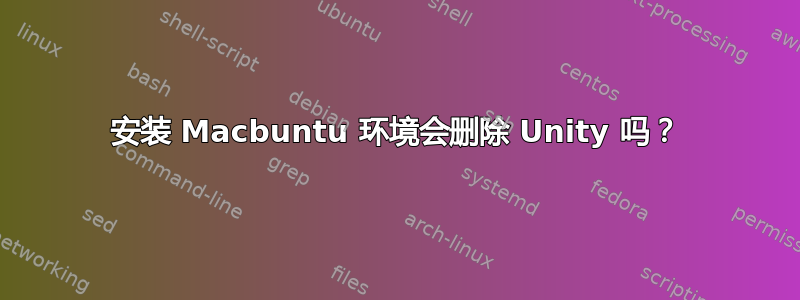
我想在我的 Ubuntu 14.04(64 位)中安装 Macbuntu,使用本教程。
我的问题是:如果我安装了 Macbuntu 环境,我是否可以通过从 Macbuntu 注销并选择 unity 环境来使用 unity,或者它会像 Gnome shell 一样从 ubuntu 中完全删除 unity?
答案1
链接中的第一行:
Mac OS (MBuntu) 转换包已准备好用于 Ubuntu 14.10 Utopic/14.04 Trusty Tahr/Linux Mint 17.1 Rebecca/17 Qiana (注意:为获得最佳效果,请使用 Unity/Gnome FallBack,对于以前的 Ubuntu 版本,请提供帖子链接)
此包包含 GTK 主题(支持:Unity、Gnome、Cinnamon、Mate 和 Xfce),
此版本包含什么?
Themes are shiny, smooth, fast, and looks like latest Mac Mac Boot Splash auto configuration Mac theme for LightDM-webkit auto configuration Separate GTK themes for each desktop (Unity, Gnome Classic, Linux Mint) Latest icon set Three docky themes Auto set themes and icons script
而且它还有很多 Ubuntu 软件的替代品。
但注释中说要使用“unity”,所以我怀疑它被删除了。而且你安装的不是操作系统;它更像是带有许多附加功能的主题包。
答案2
如果您正在问自己这个问题,那么是时候进行系统备份然后尝试一下了!如果您不喜欢结果,只需恢复系统备份并继续...
哦?你还没有系统备份吗?那好,去吧在这里并开始阅读问题:答案是:您的用户类型是 4。
答案3
我得到了答案。我刚刚看了一个安装 Macbuntu 的视频教程,它只会在 Unity 环境中做出更改。MacBuntu 不会安装为 xfce 或 lxde 等其他环境,因此它不会从 Ubuntu 中删除 Unity。


