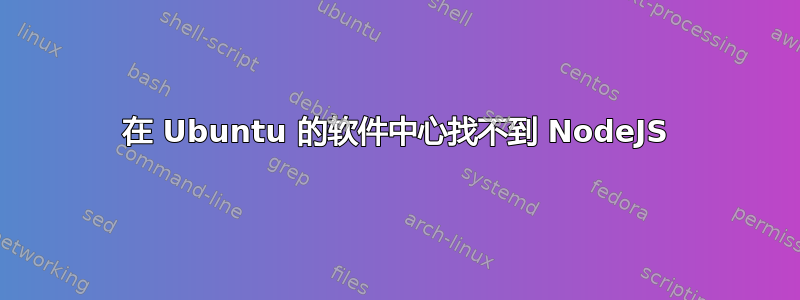
我在一台旧电脑上安装了 Ubuntu 桌面来测试 Node.JS。根据开发人员桌面中的描述:
开发人员需要的所有工具 无论您的团队使用 Python、Ruby、Node.js 还是 Java,没有比 Ubuntu 更容易设置的桌面操作系统。
但我在软件中心就是找不到它?搜索这个论坛,我只找到 Ubuntu 服务器的答案?
答案1
您将打开一个终端窗口(上面的评论中为初学者提供了详细的说明)并执行以下两个命令:
curl -sL https://deb.nodesource.com/setup | sudo bash -
sudo apt-get install -y nodejs
来源:https://github.com/joyent/node/wiki/installing-node.js-via-package-manager


