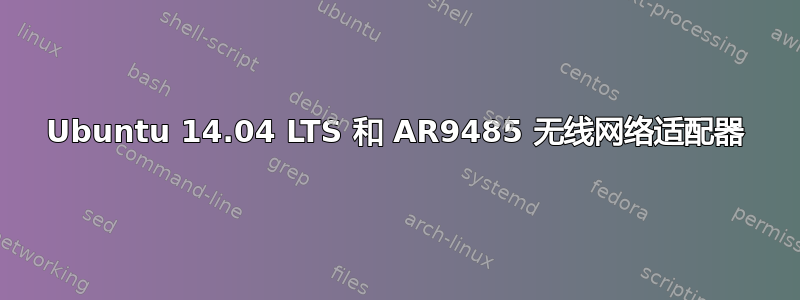
我是 Ubuntu 新手,刚刚下载了 Ubuntu Gnome 14.04 LTS。PC 运行良好。问题是互联网有点慢。它可以加载页面,但需要很长时间。在 YouTube 上观看高清质量的视频是不可能的。我尝试了它在这里所说的: http://pkill-9.com/stabilizing-atheros-ar9485-ath9k-connection-linux-wheezy/ 然而,它说要写的地方
cd /etc/network # go to network interfaces
sudo cp interfaces interfaces.org # make a backup copy
sudo nano interfaces
我得到:
# interfaces(5) file used by ifup(8) and ifdown(8)
auto lo
iface lo inet loopback
在“HOKEY POKEY PART 2!”中,我的电脑显示与步骤 5 相同的消息。
如果有人知道如何解决这个问题我将不胜感激。
使用 iwlist 扫描后显示如下内容:
Bit Rates:1 Mb/s; 2 Mb/s; 5.5 Mb/s; 11 Mb/s; 6 Mb/s 9 Mb/s; 12 Mb/s; 18 Mb/s Bit Rates:24 Mb/s; 36 Mb/s; 48 Mb/s; 54 Mb/s IE: IEEE 802.11i/WPA2 Version 1 Group Cipher : TKIP Pairwise Ciphers (1) : CCMP Authentication Suites (1) : PSK
附言:我已经与 Windows 8 x64 进行了双启动,并且互联网运行正常。
答案1
混合模式是个糟糕的计划。许多设备不喜欢这个想法。在 Windows 7 中,您可能可以摆脱它,因为“您可以使用各种方法(wpa-aes、wpa-tkip)配置配置文件”,但“许多设备不喜欢在 WLAN 中同时配置 WPA-TKIP 和 WPA2-AES”
来源:Scott Fella这一页。由于他似乎是思科技术人员,而且思科不久前收购了 Linksys,所以我相信他。
答案2
我会得到 wifi 路由器,以便iwlist scan只显示 CCMP 而不显示 TKIP,以下命令可能会有所帮助echo "options ath9k nohwcrypt=1" | sudo tee /etc/modprobe.d/ath9k.conf并重新启动
答案3
你运行的是哪个版本的 Gnome?众所周知,Gnome 3 占用大量资源。尝试在 Unity 或 KDE 中使用 Ubuntu。


