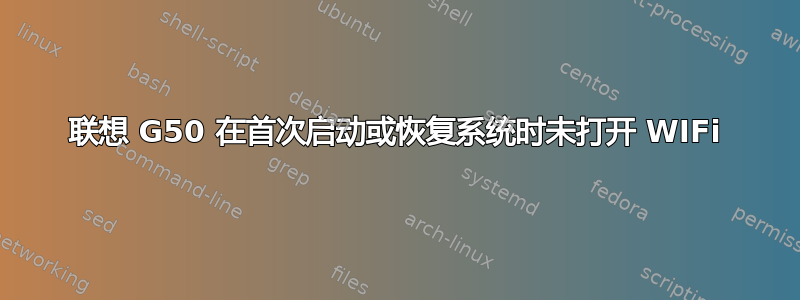
我最近买了一台联想 G50,在安装了 Ubuntu 14.10(更新到最新版本)后,我无法通过 WiFi 连接。我找到了一个解决方案,要求我sudo modprobe -r ideapad-laptop这样做,但只能暂时解决问题,因为每当我合上笔记本电脑的盖子时,我回来时都无法重新连接到 WIfi。事实上,我必须重新启动机器并sudo modprobe -r ideapad-laptop再次运行命令,这有点糟糕。
我还发现了另一种sudo killall NetworkManager只起作用几次的解决方案。
所以我想知道,一定有一个解决方案。
- 永久修复WiFi,即能够自动恢复重新连接
- 将其稳定下来,这样我就不必离路由器或互联网源太近
这些解决方案是什么?
附言:我对 Ubuntu 还比较陌生,我很乐意回答您的任何问题。
编辑:lspci添加了和的输出lsusb:
lspci
00:00.0 Host bridge: Intel Corporation Atom Processor Z36xxx/Z37xxx Series SoC Transaction Register (rev 0e)
00:02.0 VGA compatible controller: Intel Corporation Atom Processor Z36xxx/Z37xxx Series Graphics & Display (rev 0e)
00:13.0 SATA controller: Intel Corporation Device 0f23 (rev 0e)
00:14.0 USB controller: Intel Corporation Atom Processor Z36xxx/Z37xxx Series USB xHCI (rev 0e)
00:1a.0 Encryption controller: Intel Corporation Atom Processor Z36xxx/Z37xxx Series Trusted Execution Engine (rev 0e)
00:1b.0 Audio device: Intel Corporation Atom Processor Z36xxx/Z37xxx Series High Definition Audio Controller (rev 0e)
00:1c.0 PCI bridge: Intel Corporation Device 0f48 (rev 0e)
00:1c.2 PCI bridge: Intel Corporation Device 0f4c (rev 0e)
00:1c.3 PCI bridge: Intel Corporation Device 0f4e (rev 0e)
00:1f.0 ISA bridge: Intel Corporation Atom Processor Z36xxx/Z37xxx Series Power Control Unit (rev 0e)
00:1f.3 SMBus: Intel Corporation Device 0f12 (rev 0e)
02:00.0 Network controller: Realtek Semiconductor Co., Ltd. RTL8723BE PCIe Wireless Network Adapter
03:00.0 Ethernet controller: Realtek Semiconductor Co., Ltd. RTL8111/8168/8411 PCI Express Gigabit Ethernet Controller (rev 10)
lsusb
Bus 002 Device 001: ID 1d6b:0003 Linux Foundation 3.0 root hub
Bus 001 Device 006: ID 0bda:b728 Realtek Semiconductor Corp.
Bus 001 Device 005: ID 0bda:0129 Realtek Semiconductor Corp. RTS5129 Card Reader Controller
Bus 001 Device 004: ID 5986:055d Acer, Inc
Bus 001 Device 003: ID 05e3:0608 Genesys Logic, Inc. USB-2.0 4-Port HUB
Bus 001 Device 007: ID 0461:4d15 Primax Electronics, Ltd Dell Optical Mouse
Bus 001 Device 001: ID 1d6b:0002 Linux Foundation 2.0 root hub


