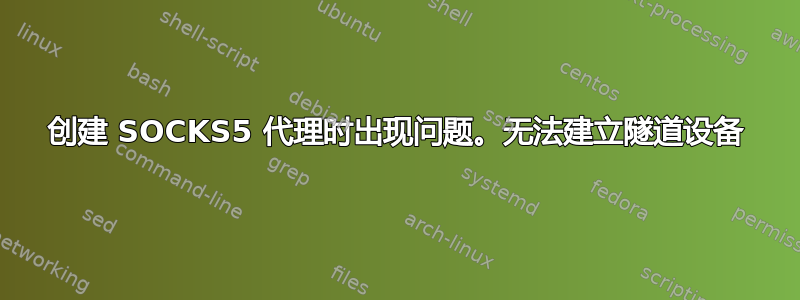
我家里有一台台式机,我使用 OPENssh 将其变成了 Ubuntu(台式机 14 LTS)SSH 服务器。我可以使用公钥身份验证(&win8.1 笔记本电脑上的 Putty)在本地通过 SSH 连接到我的机器,也可以在我的 LAN 之外通过 SSH 连接,没有任何问题。我正在尝试创建到我家用电脑的 SSH 隧道(动态端口转发),但在尝试连接时不断收到错误。我一直在关注这篇文章:https://help.ubuntu.com/community/SSH/OpenSSH/PortForwarding我也咨询过很多人。
在通过 SSH 连接到我的家用电脑后,我会调用以下命令
ssh -D 1080 dell
*dell 是我的 Windows 8.1 笔记本电脑的名称,我使用 putty 连接到我的 SSH 服务器
如果我在我的局域网上,连接超时后我会收到一个错误,内容是
ssh: connect to host dell port 22: Connection timed out
因此,在测试中,我尝试连接家庭网络之外的网络,并收到类似的错误
ssh: connect to host dell port 22: No rout to host
我也尝试过
ssh -D 1080 [email protected]
这将导致身份验证错误。如果我选择“是”进行连接,则会收到“权限被拒绝(公钥)”错误
此时我不确定我的 ssh -D 命令中的语法是否正确,或者我的问题是否出在其他地方。我已经仔细检查了我的 sshd_config 文件,并且我的配置文件中确实设置了 AllowTcpForwarding yes 和 X11Forwarding yes
非常感谢任何帮助诊断此问题的帮助!
编辑:我能够使用正确配置 Putty 后使我的连接正常工作。我最初使用 Pageant 登录,由于我没有向 Putty 指定我的公钥,因此动态端口转发的身份验证失败。ssh -D 1080 [email protected]
但是我仍然无法建立隧道连接。我不断收到错误:tunnel device open failed. Could not request tunnel forwarding.我不断查看我的 ssh_config 和 sshd_config 文件,但找不到任何问题...
答案1
这是我的 ssh -vvv -D 1080 用户@IP 的日志
OpenSSH_6.6.1, OpenSSL 1.0.1f 6 Jan 2014
debug1: Reading configuration data /etc/ssh/ssh_config
debug1: /etc/ssh/ssh_config line 19: Applying options for *
debug2: ssh_connect: needpriv 0
debug1: Connecting to 107.000.000.000 [107.000.000.000] port 22.
debug1: Connection established.
debug1: could not open key file '/etc/ssh/ssh_host_key': No such file or directory
debug1: could not open key file '/etc/ssh/ssh_host_dsa_key': Permission denied
debug1: could not open key file '/etc/ssh/ssh_host_ecdsa_key': Permission denied
debug1: could not open key file '/etc/ssh/ssh_host_rsa_key': Permission denied
debug1: could not open key file '/etc/ssh/ssh_host_ed25519_key': Permission denied
debug1: could not open key file '/etc/ssh/ssh_host_dsa_key': Permission denied
debug1: could not open key file '/etc/ssh/ssh_host_ecdsa_key': Permission denied
debug1: could not open key file '/etc/ssh/ssh_host_rsa_key': Permission denied
debug1: could not open key file '/etc/ssh/ssh_host_ed25519_key': Permission denied
debug1: identity file /home/arron/.ssh/id_rsa type -1
debug1: identity file /home/arron/.ssh/id_rsa-cert type -1
debug1: identity file /home/arron/.ssh/id_dsa type -1
debug1: identity file /home/arron/.ssh/id_dsa-cert type -1
debug1: identity file /home/arron/.ssh/id_ecdsa type -1
debug1: identity file /home/arron/.ssh/id_ecdsa-cert type -1
debug1: identity file /home/arron/.ssh/id_ed25519 type -1
debug1: identity file /home/arron/.ssh/id_ed25519-cert type -1
debug1: Enabling compatibility mode for protocol 2.0
debug1: Local version string SSH-2.0-OpenSSH_6.6.1p1 Ubuntu-2ubuntu2
debug1: Remote protocol version 2.0, remote software version OpenSSH_6.6.1p1 Ubuntu-2ubuntu2
debug1: match: OpenSSH_6.6.1p1 Ubuntu-2ubuntu2 pat OpenSSH_6.6.1* compat 0x04000000
debug2: fd 3 setting O_NONBLOCK
debug3: load_hostkeys: loading entries for host "107.000.000.000" from file "/home/arron/.ssh/known_hosts"
debug3: load_hostkeys: found key type ECDSA in file /home/arron/.ssh/known_hosts:4
debug3: load_hostkeys: loaded 1 keys
debug3: order_hostkeyalgs: prefer hostkeyalgs: [email protected],[email protected],[email protected],ecdsa-sha2-nistp256,ecdsa-sha2-nistp384,ecdsa-sha2-nistp521
debug1: SSH2_MSG_KEXINIT sent
debug1: SSH2_MSG_KEXINIT received
debug2: kex_parse_kexinit: [email protected],ecdh-sha2-nistp256,ecdh-sha2-nistp384,ecdh-sha2-nistp521,diffie-hellman-group-exchange-sha256,diffie-hellman-group-exchange-sha1,diffie-hellman-group14-sha1,diffie-hellman-group1-sha1
debug2: kex_parse_kexinit: [email protected],[email protected],[email protected],ecdsa-sha2-nistp256,ecdsa-sha2-nistp384,ecdsa-sha2-nistp521,[email protected],[email protected],[email protected],[email protected],[email protected],ssh-ed25519,ssh-rsa,ssh-dss
debug2: kex_parse_kexinit: aes128-ctr,aes192-ctr,aes256-ctr,arcfour256,arcfour128,[email protected],[email protected],[email protected],aes128-cbc,3des-cbc,blowfish-cbc,cast128-cbc,aes192-cbc,aes256-cbc,arcfour,[email protected]
debug2: kex_parse_kexinit: aes128-ctr,aes192-ctr,aes256-ctr,arcfour256,arcfour128,[email protected],[email protected],[email protected],aes128-cbc,3des-cbc,blowfish-cbc,cast128-cbc,aes192-cbc,aes256-cbc,arcfour,[email protected]
debug2: kex_parse_kexinit: [email protected],[email protected],[email protected],[email protected],[email protected],[email protected],[email protected],[email protected],[email protected],hmac-md5,hmac-sha1,[email protected],[email protected],hmac-sha2-256,hmac-sha2-512,hmac-ripemd160,[email protected],hmac-sha1-96,hmac-md5-96
debug2: kex_parse_kexinit: [email protected],[email protected],[email protected],[email protected],[email protected],[email protected],[email protected],[email protected],[email protected],hmac-md5,hmac-sha1,[email protected],[email protected],hmac-sha2-256,hmac-sha2-512,hmac-ripemd160,[email protected],hmac-sha1-96,hmac-md5-96
debug2: kex_parse_kexinit: none,[email protected],zlib
debug2: kex_parse_kexinit: none,[email protected],zlib
debug2: kex_parse_kexinit:
debug2: kex_parse_kexinit:
debug2: kex_parse_kexinit: first_kex_follows 0
debug2: kex_parse_kexinit: reserved 0
debug2: kex_parse_kexinit: [email protected],ecdh-sha2-nistp256,ecdh-sha2-nistp384,ecdh-sha2-nistp521,diffie-hellman-group-exchange-sha256,diffie-hellman-group-exchange-sha1,diffie-hellman-group14-sha1,diffie-hellman-group1-sha1
debug2: kex_parse_kexinit: ssh-rsa,ssh-dss,ecdsa-sha2-nistp256,ssh-ed25519
debug2: kex_parse_kexinit: aes128-ctr,aes192-ctr,aes256-ctr,arcfour256,arcfour128,[email protected],[email protected],[email protected],aes128-cbc,3des-cbc,blowfish-cbc,cast128-cbc,aes192-cbc,aes256-cbc,arcfour,[email protected]
debug2: kex_parse_kexinit: aes128-ctr,aes192-ctr,aes256-ctr,arcfour256,arcfour128,[email protected],[email protected],[email protected],aes128-cbc,3des-cbc,blowfish-cbc,cast128-cbc,aes192-cbc,aes256-cbc,arcfour,[email protected]
debug2: kex_parse_kexinit: [email protected],[email protected],[email protected],[email protected],[email protected],[email protected],[email protected],[email protected],[email protected],hmac-md5,hmac-sha1,[email protected],[email protected],hmac-sha2-256,hmac-sha2-512,hmac-ripemd160,[email protected],hmac-sha1-96,hmac-md5-96
debug2: kex_parse_kexinit: [email protected],[email protected],[email protected],[email protected],[email protected],[email protected],[email protected],[email protected],[email protected],hmac-md5,hmac-sha1,[email protected],[email protected],hmac-sha2-256,hmac-sha2-512,hmac-ripemd160,[email protected],hmac-sha1-96,hmac-md5-96
debug2: kex_parse_kexinit: none,[email protected]
debug2: kex_parse_kexinit: none,[email protected]
debug2: kex_parse_kexinit:
debug2: kex_parse_kexinit:
debug2: kex_parse_kexinit: first_kex_follows 0
debug2: kex_parse_kexinit: reserved 0
debug2: mac_setup: setup [email protected]
debug1: kex: server->client aes128-ctr [email protected] none
debug2: mac_setup: setup [email protected]
debug1: kex: client->server aes128-ctr [email protected] none
debug1: sending SSH2_MSG_KEX_ECDH_INIT
debug1: expecting SSH2_MSG_KEX_ECDH_REPLY
debug1: Server host key: ECDSA 89:59:45:3f:70:e.......................
debug3: load_hostkeys: loading entries for host "107.000.000.000" from file "/home/arron/.ssh/known_hosts"
debug3: load_hostkeys: found key type ECDSA in file /home/arron/.ssh/known_hosts:4
debug3: load_hostkeys: loaded 1 keys
debug1: Host '107.000.000.000' is known and matches the ECDSA host key.
debug1: Found key in /home/arron/.ssh/known_hosts:4
debug1: ssh_ecdsa_verify: signature correct
debug2: kex_derive_keys
debug2: set_newkeys: mode 1
debug1: SSH2_MSG_NEWKEYS sent
debug1: expecting SSH2_MSG_NEWKEYS
debug2: set_newkeys: mode 0
debug1: SSH2_MSG_NEWKEYS received
debug1: Roaming not allowed by server
debug1: SSH2_MSG_SERVICE_REQUEST sent
debug2: service_accept: ssh-userauth
debug1: SSH2_MSG_SERVICE_ACCEPT received
debug2: key: rsa-key-20150212 (0x7f44db1a8d40),
debug2: key: /home/arron/.ssh/id_rsa ((nil)),
debug2: key: /home/arron/.ssh/id_dsa ((nil)),
debug2: key: /home/arron/.ssh/id_ecdsa ((nil)),
debug2: key: /home/arron/.ssh/id_ed25519 ((nil)),
debug1: Authentications that can continue: publickey
debug3: start over, passed a different list publickey
debug3: preferred gssapi-keyex,gssapi-with-mic,publickey,keyboard-interactive
debug3: authmethod_lookup publickey
debug3: remaining preferred: keyboard-interactive
debug3: authmethod_is_enabled publickey
debug1: Next authentication method: publickey
debug1: Offering RSA public key: rsa-key-20150212
debug3: send_pubkey_test
debug2: we sent a publickey packet, wait for reply
debug1: Server accepts key: pkalg ssh-rsa blen 533
debug2: input_userauth_pk_ok: fp 95:3b:a0:0f:4d:b6:09:3.....................
debug3: sign_and_send_pubkey: RSA 95:3b:a0:0f:4d:b6:09:3.......................
debug1: Authentication succeeded (publickey).
Authenticated to 107.000.000.000 ([107.000.000.000]:22).
debug1: Local connections to LOCALHOST:1080 forwarded to remote address socks:0
debug3: channel_setup_fwd_listener: type 2 wildcard 0 addr NULL
debug3: sock_set_v6only: set socket 4 IPV6_V6ONLY
debug1: Local forwarding listening on ::1 port 1080.
debug2: fd 4 setting O_NONBLOCK
debug3: fd 4 is O_NONBLOCK
debug1: channel 0: new [port listener]
debug1: Local forwarding listening on 127.0.0.1 port 1080.
debug2: fd 5 setting O_NONBLOCK
debug3: fd 5 is O_NONBLOCK
debug1: channel 1: new [port listener]
debug1: Requesting tun unit 2147483647 in mode 1
debug1: sys_tun_open: failed to configure tunnel (mode 1): Operation not permitted
Tunnel device open failed.
Could not request tunnel forwarding.
debug1: channel 2: new [client-session]
debug3: ssh_session2_open: channel_new: 2
debug2: channel 2: send open
debug1: Requesting [email protected]
debug1: Entering interactive session.
debug2: callback start
debug1: Requesting authentication agent forwarding.
debug2: channel 2: request [email protected] confirm 0
debug2: fd 3 setting TCP_NODELAY
debug3: packet_set_tos: set IP_TOS 0x10
debug2: client_session2_setup: id 2
debug2: channel 2: request pty-req confirm 1
debug1: Sending environment.
debug3: Ignored env XDG_SESSION_ID
debug3: Ignored env TERM
debug3: Ignored env SHELL
debug3: Ignored env SSH_CLIENT
debug3: Ignored env SSH_TTY
debug3: Ignored env USER
debug3: Ignored env LS_COLORS
debug3: Ignored env SSH_AUTH_SOCK
debug3: Ignored env MAIL
debug3: Ignored env PATH
debug3: Ignored env QT_QPA_PLATFORMTHEME
debug3: Ignored env PWD
debug1: Sending env LANG = en_US.UTF-8
debug2: channel 2: request env confirm 0
debug3: Ignored env SHLVL
debug3: Ignored env HOME
debug3: Ignored env LOGNAME
debug3: Ignored env SSH_CONNECTION
debug3: Ignored env LESSOPEN
debug3: Ignored env XDG_RUNTIME_DIR
debug3: Ignored env LESSCLOSE
debug3: Ignored env _
debug2: channel 2: request shell confirm 1
debug2: callback done
debug2: channel 2: open confirm rwindow 0 rmax 32768
debug2: channel_input_status_confirm: type 99 id 2
debug2: PTY allocation request accepted on channel 2
debug2: channel 2: rcvd adjust 2097152
debug2: channel_input_status_confirm: type 99 id 2
debug2: shell request accepted on channel 2


