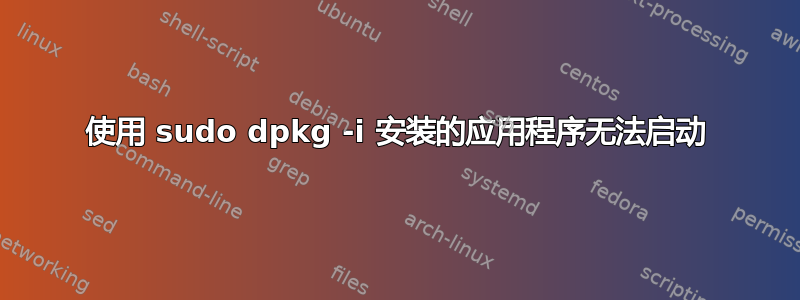
我正在运行 Ubuntu 14.04。我安装了它pencil并koala使用sudo dpkg -i命令,它们出现在启动器上,但是当我单击它们时什么也没有发生。
我怎样才能解决这个问题?
$ which pencil
/usr/bin/pencil
$ which koala
/usr/bin/koala
$ sudo ./koala
/usr/share/koala/koala: error while loading shared libraries:
libudev.so.0: cannot open shared object file: No such file or directory
$ sudo ./pencil
/usr/bin/pencil: 4: /usr/bin/pencil: /usr/bin/xulrunner: not found
$ sudo apt-get install -f
Reading package lists... Done
Building dependency tree
Reading state information... Done
The following packages were automatically installed and are no longer required:
ax25-node kde-l10n-engb libax25 linux-headers-3.13.0-32
linux-headers-3.13.0-32-generic linux-image-3.13.0-32-generic
linux-image-extra-3.13.0-32-generic openbsd-inetd
Use 'apt-get autoremove' to remove them.
答案1
我明白了;我/usr/bin/pencil用 nano 打开,然后/usr/bin/xulrunner --app "/usr/share/pencil/application.ini"改成/usr/bin/firefox --app "/usr/share/pencil/application.ini"
然后我为考拉安装了xulrunner。
答案2
转至/usr/share/applications/your-app-that-doesnt-launch右键点击继续yourApp前往Properties -> Permissions查看 allow executing file as program如果未选中。完成!


