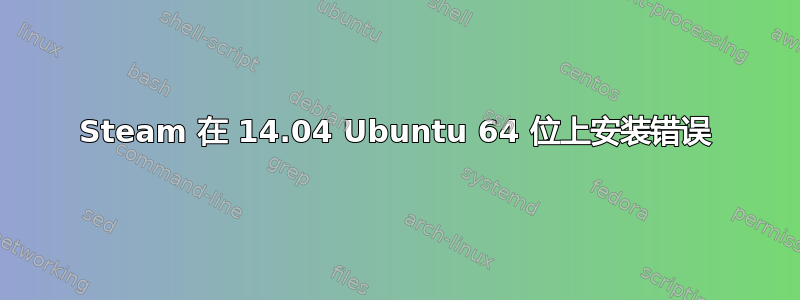
我尝试了支持论坛上发布的一些解决方案,其中一个似乎有效,但在 steam 更新后,我发现自己又回到了原点,我是一个新的 Linux 用户,并且已经处于学习曲线中 :) 感谢您的帮助
Reading package lists... Done
Building dependency tree
Reading state information... Done
Some packages could not be installed. This may mean that you have
requested an impossible situation or if you are using the unstable
distribution that some required packages have not yet been created
or been moved out of Incoming.
The following information may help to resolve the situation:
The following packages have unmet dependencies:
libgl1-mesa-glx:i386 : Depends: libglapi-mesa:i386 (= 10.1.3-0ubuntu0.3)
unity-control-center : Depends: libcheese-gtk23 (>= 3.4.0) but it is not going to be installed
Depends: libcheese7 (>= 3.0.1) but it is not going to be installed
E: Error, pkgProblemResolver::Resolve generated breaks, this may be caused by held packages.
Press return to continue:
答案1
答案2
解决方法:
sudo apt-get install libc6:i386 libgl1-mesa-dri-lts-utopic:i386 libgl1-mesa-glx-lts-utopic:i386
如果您运行的是带有硬件支持堆栈(内核 3.19)的 Ubuntu 14.04.3 或更高版本,则命令会有所不同:
sudo apt-get install libc6:i386 libgl1-mesa-dri-lts-vivid:i386 libgl1-mesa-glx-lts-vivid:i386
答案3
这实际上是一个错误。我已经在 Bugs Launchpad 上报告了这个问题,您可以使用这两个错误跟踪器链接来跟踪它。
您可以手动修复它,但这太复杂了。Ubuntu 开发人员将很快修复它,所以我建议您等待更新。
答案4
我发现这对我非常有效。
sudo apt-get install steam -y



