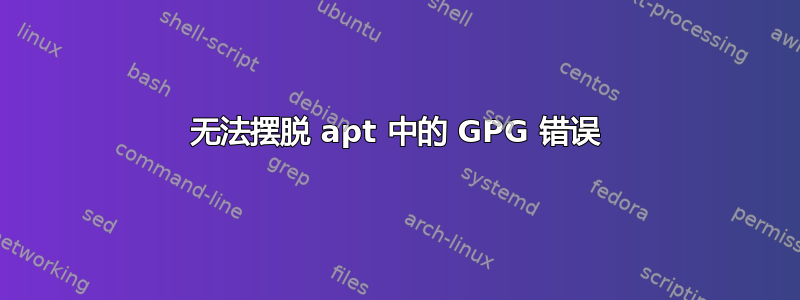
在将此条目标记为重复之前,请听我说:
当我运行时,sudo apt-get update出现以下经典错误:
W: GPG error: http://de.archive.ubuntu.com trusty-updates Release: The following signatures were invalid: BADSIG 40976EAF437D05B5 Ubuntu Archive Automatic Signing Key <[email protected]>
所以我尝试的第一件事当然是
sudo apt-key adv --recv-keys --keyserver keyserver.ubuntu.com 40976EAF437D05B5
它使用新签名更新了密钥,但并未解决 GPG 错误。如果我再次运行它,密钥保持不变。
我做了一些研究(阅读了大约 10 个问题,全部标记为重复),并尝试删除/var/lib/apt/lists(https://askubuntu.com/a/64544/43951),但同样没有做到这一点。
如果我跑
sudo aptitude -o Acquire::http::No-Cache=True -o Acquire::BrokenProxy=true update
我没有收到签名错误但是哈希值错误:
W: Failed to fetch http://de.archive.ubuntu.com/ubuntu/dists/trusty-updates/main/binary-amd64/Packages: Hash Sum mismatch
W: Failed to fetch http://de.archive.ubuntu.com/ubuntu/dists/trusty-updates/universe/binary-amd64/Packages: Hash Sum mismatch
W: Failed to fetch http://de.archive.ubuntu.com/ubuntu/dists/trusty-updates/main/binary-i386/Packages: Hash Sum mismatch


