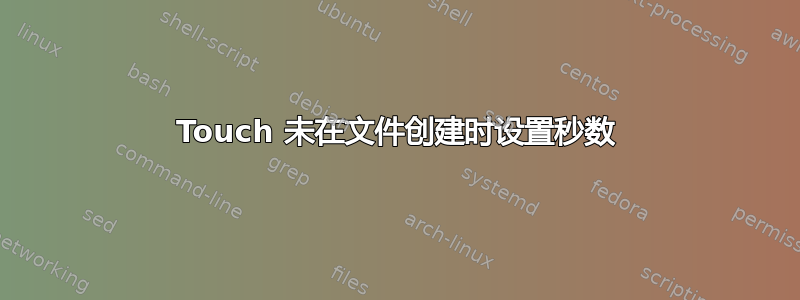
我查看了文档。文档中说,我可以这样设置时间创建:
touch -t 20000131151511 teste
我想创建一个日期为 2000/01/31 和 11:51:11 的文件。
但是当我运行该命令时,它说日期格式无效。
当我运行时没有输入最后两位数字,命令可以工作,但显然没有设置秒数。我是不是忘了什么?还有其他方法可以更改文件的创建日期吗?
答案1
您缺少“。”:
-t STAMP
use [[CC]YY]MMDDhhmm[.ss] instead of current time
rinzwind@discworld:~/test$ touch -t 200001311151.11 teste
rinzwind@discworld:~/test$ stat /home/rinzwind/test/teste
File: ‘/home/rinzwind/test/teste’
Size: 0 Blocks: 0 IO Block: 4096 regular empty file
Device: 815h/2069d Inode: 1308353 Links: 1
Access: (0664/-rw-rw-r--) Uid: ( 1000/rinzwind) Gid: ( 1000/rinzwind)
Access: 2000-01-31 11:51:11.000000000 +0100
Modify: 2000-01-31 11:51:11.000000000 +0100
Change: 2015-02-28 21:56:48.514848834 +0100
Birth: -
答案2
就在这里其他设置方式创建日期文件:
touch -d 01/31/2000 teste


