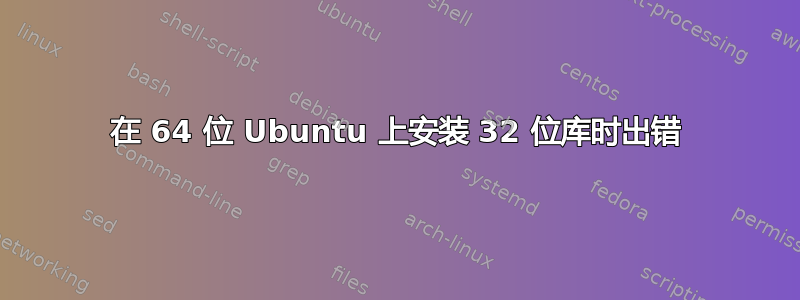
$ sudo apt-get install package-name:i386
Reading package lists... Done
Building dependency tree
Reading state information... Done
E: Unable to locate package package-name:i386
$ sudo apt-get install ia32-libs
Reading package lists... Done
Building dependency tree
Reading state information... Done
You might want to run 'apt-get -f install' to correct these:
The following packages have unmet dependencies:
google-chrome-stable : Depends: libnss3 (>= 3.14.3) but 3.13.1.with.ckbi.1.88-1ubuntu6 is to be installed
ia32-libs : Depends: ia32-libs-multiarch
E: Unmet dependencies. Try 'apt-get -f install' with no packages (or specify a solution).
答案1
我想说的是,这个错误不是由于安装 ia32-libs 包引起的,但这是一个以前出现过的问题。当您尝试安装任何其他包时是否也会出现此错误?
尝试这个:
sudo apt-get -f install
如果没有解决问题,请使用新信息编辑您的问题。


