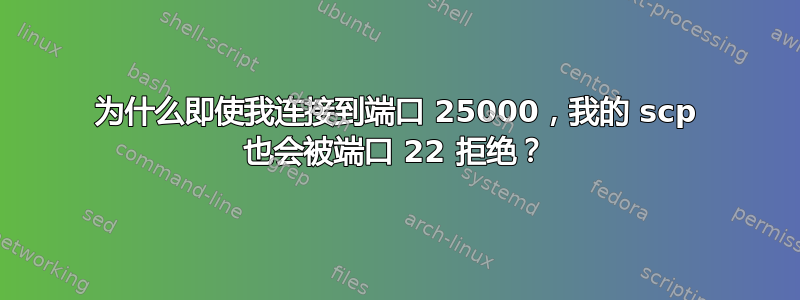
我知道其他人也遇到过这个问题,但我无法推断出适合我的情况的解决方案。我正尝试将scp文件.tar.gz传输到我新配置的 Ubuntu 服务器上(我是服务器配置新手),但即使我将端口设置/etc/ssh/sshd_config为 25000,端口 22 仍被拒绝。这是我的登录scp -v nickeleres.tar.gz [email protected]:~
OpenSSH_6.6.1, OpenSSL 1.0.1f 6 Jan 2014
debug1: Reading configuration data /etc/ssh/ssh_config
debug1: /etc/ssh/ssh_config line 19: Applying options for *
debug1: Connecting to nickeleres.com [127.0.1.1] port 22.
debug1: connect to address 127.0.1.1 port 22: Connection refused
ssh: connect to host nickeleres.com port 22: Connection refused
lost connection
更新执行后的新错误日志port 25000
Executing: program /usr/bin/ssh host nickeleres.com, user root, command scp -v -t ~
OpenSSH_6.2p2, OSSLShim 0.9.8r 8 Dec 2011
debug1: Reading configuration data /etc/ssh_config
debug1: /etc/ssh_config line 20: Applying options for *
debug1: Connecting to nickeleres.com [184.168.221.35] port 25000.
debug1: connect to address 184.168.221.35 port 25000: Connection refused
ssh: connect to host nickeleres.com port 25000: Connection refused
lost connection
答案1
您需要插入ssh目标scp应连接的新端口号 (25000),否则它将尝试连接到默认ssh端口 (22)。将您的命令更改为以下内容:
scp -v -P 25000 nickeleres.tar.gz [email protected]:~
还要注意,您正在写入根目录的主目录,请确保您具有正确的权限。另外要注意的是,最后一项~是不需要的,因为如果您不提及目标位置,scp它将复制到~远程用户的主目录 ()。因此,以下操作即可:
scp -v -P 25000 nickeleres.tar.gz [email protected]:
编辑:
正如“ThomasW.”指出的那样,您也可以使用以下命令:
scp -v -oPORT=25000 nickeleres.tar.gz [email protected]:~


