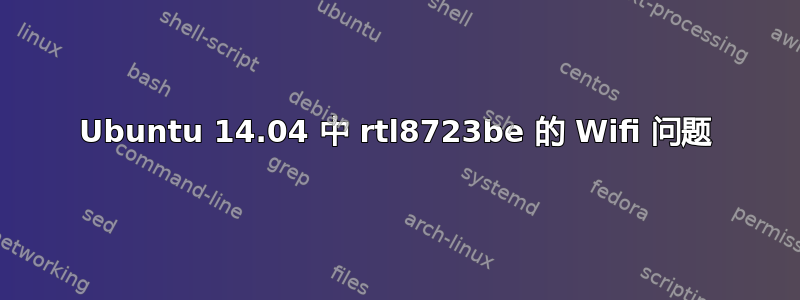
我已经将 Windows 8 笔记本电脑与 Ubuntu 14.04 双启动。wifi 驱动程序是 Realtek rtl8723be。它以前不起作用,但我将内核更新为 3.18 并重新安装了驱动程序,这似乎解决了几个小时的问题。然后它会连接大约 30 分钟,然后连接会停止,即使系统托盘上的图标仍会显示它已连接。唯一有效的方法是重新启动计算机,但 30 分钟后连接再次停止。
答案1
我在 linux mint 17 和 mint17.1 上使用 rtl8723be 时遇到了这些问题。同样的程序应该适用于 ubuntu 14.04 及其衍生版本。
我必须为 realtek wifi 卡安装新的模块,他们解决了不断断开连接的问题:
安装所需的软件包
sudo apt-get install build-essential gitgit 克隆新的 realtek wifi 模块
git clone https://github.com/lwfinger/rtlwifi_new/进入目录
cd rtlwifi_new建造它
make安装
sudo make install
现在您可以重新启动或卸载/加载模块
卸载模块
sudo modprobe -r rtl8723be加载新模块
sudo modprobe rtl8723be如果仍然不起作用,请尝试以下解决方案这个帖子
echo "options rtl8723be fwlps=0" | sudo tee /etc/modprobe.d/rtl8723be.conf
注意:每次更新内核后,都需要重建模块。也就是说,
每次内核更新后:
cd rtlwifi_new
清理先前的构建
make clean
更新 git 存储库
git pull
编译
make clean && make
安装
sudo make install
重新启动或卸载/加载模块
编辑:似乎从内核 4.17 开始,内核 API 已经发生了变化:注意:如果您的内核是 4.17 或更新版本,并且您的卡不是 RTL8723DE,那么您不应该使用外部驱动程序。内置的驱动程序是相同的。来源:https://github.com/lwfinger/rtlwifi_new/
答案2
我朋友的 HP 笔记本电脑无法显示可用的 Wi-Fi 网络。
所以我按照以下步骤进行操作Miodrag Prelec 的回答直到echo "options rtl8723be fwlps=0" | sudo tee /etc/modprobe.d/rtl8723be.conf
然后我就这么做了
sudo modprobe -r rtl8723be
然后可以进行以下操作:
sudo modprobe rtl8723be ant_sel=1
sudo modprobe rtl8723be ant_sel=2
(以有效者为准)
完成此操作后,它会在菜单中列出 Wi-Fi 信号。
因此我将这些行添加到/etc/rc.local(上面exit 0),以便它每次在我的笔记本电脑启动时都会运行。
sleep 10
sudo modprobe -r rtl8723be
sudo modprobe rtl8723be ant_sel=1
注意:如果需要,更改ant_sel=1为。ant_sel=2
答案3
在终端中运行以下命令
echo "options rtl8723be fwlps=N ips=N" | sudo tee /etc/modprobe.d/rtl8723be.conf
因为这将禁用卡的一些电源管理,并且通常会有所帮助。
然后你需要重新启动或者手动重新加载驱动程序
sudo modprobe -rv rtl8723be
sudo modprobe -v rtl8723be
这发现于ubuntu论坛。Varunendra 非常擅长排除 realtek 卡故障。
答案4
我遇到过类似的情况,我采纳了各个网站上的建议,并创建了这个适合我的脚本。
它在 GitHub 上
要克隆 repo,请运行:
git clone https://github.com/tarunbatra/fixRTL8723BE
cd到项目根目录,然后运行bash install.sh。以下是供参考的脚本:
#!/usr/bin env bash
REPO="https://github.com/lwfinger/rtlwifi_new"
CONFIG_DIR=`pwd`
checkGit() {
if git --version &> /dev/null; then
echo "Git found"
else
echo "Git not found"
fi
}
installGit() {
echo "Installing git\n"
sudo apt-get install git >> /dev/null
}
cloneRepo() {
echo "Downloading latest drivers from $REPO"
if git clone $REPO /tmp/rtlwifi_new_$$; then
echo "Drivers downloaded successfully"
else
echo "Download couldn't be completed. Exiting"
exit 1
fi
}
installDrivers() {
cd /tmp/rtlwifi_new_$$ || (echo "Drivers not found"; exit 1)
echo "Building drivers"
if make && sudo make install; then
echo "Drivers built successfully"
else
echo "Drivers couldn't be built. Exiting"
exit 1
fi
}
configureWiFi() {
echo "Configuring the WiFi settings"
cd $1
if (cat ./setup.conf | sudo tee /etc/modprobe.d/rtl8723be.conf); then
echo "WiFi settings configured"
else
echo "Wifi settings couldn't be configured"
fi
}
restartWiFi() {
echo "Restarting WiFi"
if sudo modprobe -r rtl8723be && sudo modprobe rtl8723be; then
echo "WiFi restarted"
else
echo "Couldn't restart WiFi"
fi
}
echo "Fixing Wifi"
checkGit || installGit
cloneRepo $REPO
installDrivers
configureWiFi $CONFIG_DIR
restartWiFi
echo "Your WiFi is fixed. Enjoy!"
echo "If this doen't help, try changing rtl8723be.conf and repeating the process"
exit 0


