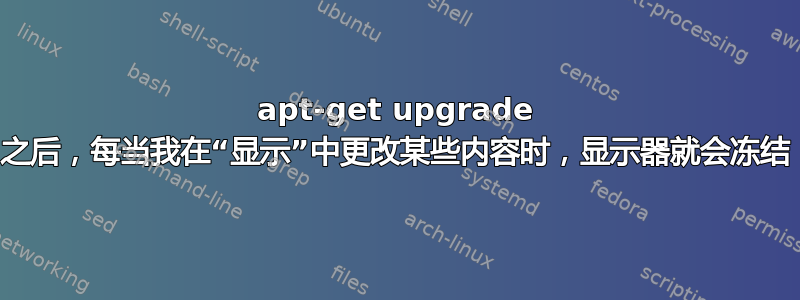
如果我打开显示器并更改任何内容,从分辨率到禁用或启用其中一个显示器,只要我单击,我的显示器就会冻结Apply
有时我仍然可以看到鼠标移动。然后我可以进入CTRL++来解冻监视器。当然,更改不会应用。ALTF1sudo service lightdm restart
这是在华硕 k56 上新安装的 Ubuntu Desktop 14.04.1,配有外接显示器。在今天升级之前,它运行良好。
我正在使用带有 nvidia 的 bumblebee。它们工作得很好,因为我可以运行 optirun glxspheres64 并在 Steam 上玩 CSGO。而且我可以更改显示而不会冻结。冻结开始了后这次升级。
$ uname -a
Linux k56 3.13.0-46-generic #76-Ubuntu SMP Thu Feb 26 18:52:13 UTC 2015 x86_64 x86_64 x86_64 GNU/Linux
我认为它是此升级日志中提到的软件包之一:https://gist.github.com/cristianmtr/6d049e4b8c8d2c695cdf
$ lspci -nnk
00:00.0 Host bridge [0600]: Intel Corporation 3rd Gen Core processor DRAM Controller [8086:0154] (rev 09)
Subsystem: ASUSTeK Computer Inc. Device [1043:1587]
00:01.0 PCI bridge [0604]: Intel Corporation Xeon E3-1200 v2/3rd Gen Core processor PCI Express Root Port [8086:0151] (rev 09)
Kernel driver in use: pcieport
00:02.0 VGA compatible controller [0300]: Intel Corporation 3rd Gen Core processor Graphics Controller [8086:0166] (rev 09)
Subsystem: ASUSTeK Computer Inc. Device [1043:1587]
Kernel driver in use: i915
00:04.0 Signal processing controller [1180]: Intel Corporation 3rd Gen Core Processor Thermal Subsystem [8086:0153] (rev 09)
Subsystem: ASUSTeK Computer Inc. Device [1043:1587]
00:14.0 USB controller [0c03]: Intel Corporation 7 Series/C210 Series Chipset Family USB xHCI Host Controller [8086:1e31] (rev 04)
Subsystem: ASUSTeK Computer Inc. Device [1043:1587]
Kernel driver in use: xhci_hcd
00:16.0 Communication controller [0780]: Intel Corporation 7 Series/C210 Series Chipset Family MEI Controller #1 [8086:1e3a] (rev 04)
Subsystem: ASUSTeK Computer Inc. Device [1043:1587]
Kernel driver in use: mei_me
00:1a.0 USB controller [0c03]: Intel Corporation 7 Series/C210 Series Chipset Family USB Enhanced Host Controller #2 [8086:1e2d] (rev 04)
Subsystem: ASUSTeK Computer Inc. Device [1043:1587]
Kernel driver in use: ehci-pci
00:1b.0 Audio device [0403]: Intel Corporation 7 Series/C210 Series Chipset Family High Definition Audio Controller [8086:1e20] (rev 04)
Subsystem: ASUSTeK Computer Inc. Device [1043:1587]
Kernel driver in use: snd_hda_intel
00:1c.0 PCI bridge [0604]: Intel Corporation 7 Series/C210 Series Chipset Family PCI Express Root Port 1 [8086:1e10] (rev c4)
Kernel driver in use: pcieport
00:1c.1 PCI bridge [0604]: Intel Corporation 7 Series/C210 Series Chipset Family PCI Express Root Port 2 [8086:1e12] (rev c4)
Kernel driver in use: pcieport
00:1c.3 PCI bridge [0604]: Intel Corporation 7 Series/C210 Series Chipset Family PCI Express Root Port 4 [8086:1e16] (rev c4)
Kernel driver in use: pcieport
00:1d.0 USB controller [0c03]: Intel Corporation 7 Series/C210 Series Chipset Family USB Enhanced Host Controller #1 [8086:1e26] (rev 04)
Subsystem: ASUSTeK Computer Inc. Device [1043:1587]
Kernel driver in use: ehci-pci
00:1f.0 ISA bridge [0601]: Intel Corporation HM76 Express Chipset LPC Controller [8086:1e59] (rev 04)
Subsystem: ASUSTeK Computer Inc. Device [1043:1587]
Kernel driver in use: lpc_ich
00:1f.2 SATA controller [0106]: Intel Corporation 7 Series Chipset Family 6-port SATA Controller [AHCI mode] [8086:1e03] (rev 04)
Subsystem: ASUSTeK Computer Inc. Device [1043:1587]
Kernel driver in use: ahci
00:1f.3 SMBus [0c05]: Intel Corporation 7 Series/C210 Series Chipset Family SMBus Controller [8086:1e22] (rev 04)
Subsystem: ASUSTeK Computer Inc. Device [1043:1587]
01:00.0 3D controller [0302]: NVIDIA Corporation GK107M [GeForce GT 740M] [10de:0fdf] (rev ff)
03:00.0 Network controller [0280]: Qualcomm Atheros AR9485 Wireless Network Adapter [168c:0032] (rev 01)
Subsystem: Lite-On Communications Inc Device [11ad:6627]
Kernel driver in use: ath9k
04:00.0 Unassigned class [ff00]: Realtek Semiconductor Co., Ltd. Device [10ec:5289] (rev 01)
Subsystem: ASUSTeK Computer Inc. Device [1043:1587]
Kernel driver in use: rtsx_pci
04:00.2 Ethernet controller [0200]: Realtek Semiconductor Co., Ltd. RTL8111/8168/8411 PCI Express Gigabit Ethernet Controller [10ec:8168] (rev 0a)
Subsystem: ASUSTeK Computer Inc. Device [1043:1587]
Kernel driver in use: r8169
$ lspci -nnk | grep -iA2 VGA
**VGA**: 00:02.0 VGA compatible controller [0300]: Intel Corporation 3rd Gen Core processor Graphics Controller [8086:0166] (rev 09)
Subsystem: ASUSTeK Computer Inc. Device [1043:1587]
Kernel driver in use: i915
和:
$ sudo apt-get install -f install
"0 upgraded, 0 newly installed, 0 to remove and 0 not upgraded."
我认为这是这个错误。显然有相当多的人受到了影响。
答案1
现在似乎已经修复了。我xorg-edgers-ppa从sources.list.d目录中删除了:
sudo rm /etc/apt/sources.list.d/xorg-edgers-ppa-trusty.list.save
或更好:
sudo add-apt-repository --remove ppa:xorg-edgers/ppa
然后运行更新和升级:
sudo apt-get update && sudo apt-get upgrade
然后重新启动X:
sudo service lightdm restart
现在我可以随心所欲地编辑显示设置了!谢谢你的帮助。


