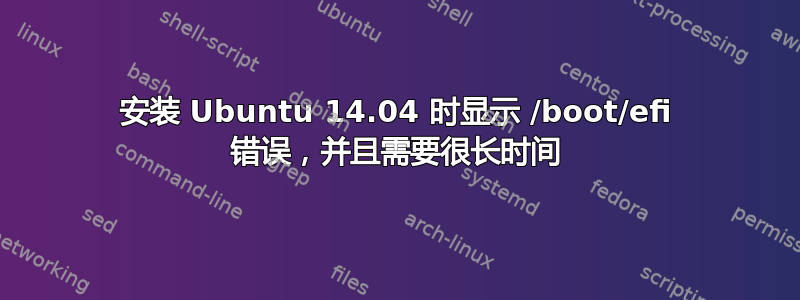
我尝试在我的 Toshiba Portege 上安装 Ubuntu 14.04,但没有成功。
我想删除 Windows 7,并且我尝试使用 USB 安装程序进行自动分区(我发现与以前的 Ubuntu 版本相比,它变得更加复杂)。
当它终于开始安装时(第一次没有任何进度条,非常烦人,然后我关闭并再次尝试并显示进度),它堆叠在
Creating ext4 file system for / in partition #2 of SCI1 (0,0,0) (sda)
细节上有很多错误,比如
/usr/lib/ubiquity/frontend/gtk_components/nmwidgets.py:18: Source ID 86689 was not found when attempting to remove it Glib.source_remove(self.timeout).
我让它运行了一整夜但它仍然在那里。
我也收到错误:
The attempt to mount a file system with type vfat in SCSI2 (0,0,0), partition #1 (sda) at /boot/efi failed
You may resume partitioning from the partitioning menu.
答案1
我设法安装了 Ubuntu,即使没有得到进程栏。但是它太快了,我不需要它!
错误
The attempt to mount a file system with type vfat in SCSI2 (0,0,0), partition #1 (sda) at /boot/efi failed
You may resume partitioning from the partitioning menu.
引导我Ubuntu 论坛上的这篇文章,我发现我需要做的是减小 EFI 分区的大小,显然不能超过 256MB。我将我的分区设置为 200 MB,之后安装顺利进行。


