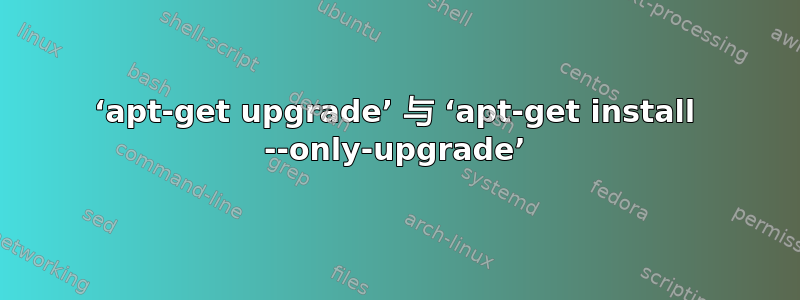
直到今天,我都认为使用“ apt-get upgrade”可以让所有已安装的软件包保持最新版本。然而今天,我意识到我的“过时”软件包版本是 1.3.6,而现在有更新的 1.3.11。使用“ apt-get upgrade”没有帮助,然后我发现我可以使用“ apt-get install --only-upgrade”,但这只适用于特定的软件包。
为什么在我的情况下“升级”不起作用?有没有办法确保所有软件包都升级?
谢谢!
答案1
您想用apt-get dist-upgrade这个。
upgrade
upgrade is used to install the newest versions of all packages
currently installed on the system from the sources enumerated in
/etc/apt/sources.list. Packages currently installed with new
versions available are retrieved and upgraded; under no
circumstances are currently installed packages removed, or packages
not already installed retrieved and installed. New versions of
currently installed packages that cannot be upgraded without
changing the install status of another package will be left at
their current version. An update must be performed first so that
apt-get knows that new versions of packages are available.
dist-upgrade
dist-upgrade in addition to performing the function of upgrade,
also intelligently handles changing dependencies with new versions
of packages; apt-get has a "smart" conflict resolution system, and
it will attempt to upgrade the most important packages at the
expense of less important ones if necessary. So, dist-upgrade
command may remove some packages. The /etc/apt/sources.list file
contains a list of locations from which to retrieve desired package
files. See also apt_preferences(5) for a mechanism for overriding
the general settings for individual packages


