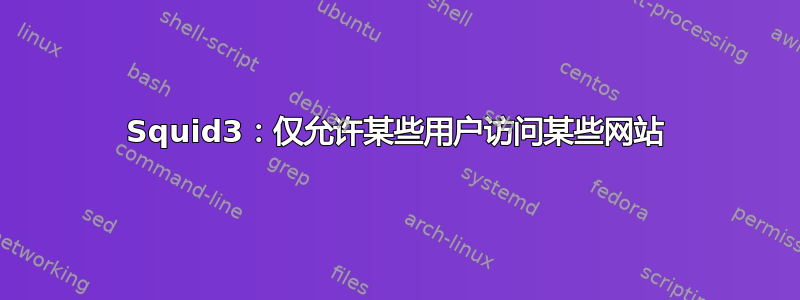
我的服务器 ubuntu 上有一个 squid3 代理。
我将只允许一组用户访问一组网站。现在我的简单代码如下:
acl WHITELIST url_regex "/var/proxy/whitelist/test.whitelist"
http_access allow WHITELIST
http_access deny all
在测试中,只有“google.it”并且代理可以工作。
在服务器中有另一个用户,名为“test_user”,密码为“password”。
我的第一个问题是:如何在服务器上的 squid 配置中设置仅允许用户/组加入白名单?
第二个问题:在客户端(使用 Lubuntu),我应该配置什么?我尝试像这样配置 /etc/environment:
export http_proxy=http://test_user:password@myserverip:2888/
export https_proxy=http://test_user:password@myserverip:2888/
export ftp_proxy=http://test_user:password@myserverip:2888/
no_proxy="localhost,127.0.0.1,localaddress,.localdomain.com"
export HTTP_PROXY=http://test_user:password@myserverip:2888/
export HTTPS_PROXY=http://test_user:password@myserverip:2888/
export FTP_PROXY=http://test_user:password@myserverip:2888/
NO_PROXY="localhost,127.0.0.1,localaddress,.localdomain.com"
编辑:在我的代理设置中我已经设置了用户并且它可以工作,但是在 lubuntu 客户端上 Firefox 总是要求我输入密码..
/etc/environment 是这样的:
export HTTP_PROXY=http://simone:[email protected]:2888/
答案1
- 准备文件包含用户列表
- 准备文件包含站点列表
在 squid.conf 中映射它们,如下所示
acl userlist src "/home/acl/userlist" acl whitelist urlpath_regex "/home/acl/whitelist" http_access allow userlist sitelist
完毕。
对于你的第二个问题,
squid3 的端口号是 3128。
因此,请更改端口号。
您可以在 /etc/apt/apt.conf 文件中配置您的代理设置,如下所示:
https_proxy=http://test_user:password@myserverip:3128
注意:如果 apt.conf 文件不可用,请创建它。
就这样 !


