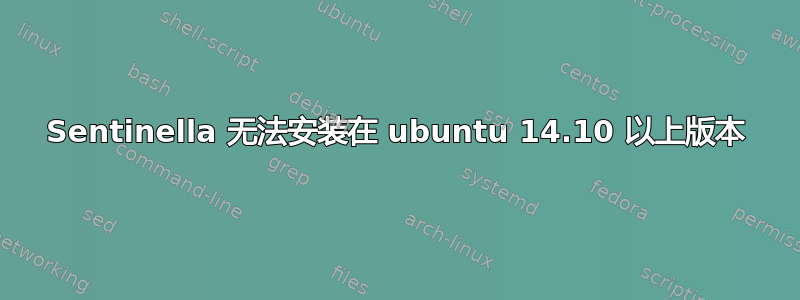
从 Ubuntu 14.10 开始,Sentinella 无法在 Ubuntu 上安装,无论是通过软件中心还是终端。终端以错误结束
appu@Ujjayini-Aspire-5738:~$ sudo apt-get install sentinella
Reading package lists... Done
Building dependency tree
Reading state information... Done
Some packages could not be installed. This may mean that you have
requested an impossible situation or if you are using the unstable
distribution that some required packages have not yet been created
or been moved out of Incoming.
The following information may help to resolve the situation:
The following packages have unmet dependencies:
sentinella : Depends: libprocessui4a (>= 4:4.6.1) but it is not installable
E: Unable to correct problems, you have held broken packages.
当我尝试安装 libprocessui4a 时,它显示:
appu@Ujjayini-Aspire-5738:~$ sudo apt-get install libprocessui4a
Reading package lists... Done
Building dependency tree
Reading state information... Done
Package libprocessui4a is not available, but is referred to by another package.
This may mean that the package is missing, has been obsoleted, or
is only available from another source
E: Package 'libprocessui4a' has no installation candidate
我该如何解决这个问题?
答案1
从 Ubuntu 14.10 开始,Cannonical 从存储库中删除了一些 KDE 软件包。您可以看到 sentinella 所需的依赖项已被删除从这里。但是只要有 Debian,就有希望。在获取 libprocessui4a 之前,需要下载一个软件包。下面是一步步的操作方法。
1)转到'https://packages.debian.org/wheezy/libprocesscore4abi1'并向下滚动找到适合您的计算机架构的软件包,然后选择镜像并下载。
2)双击软件包(libprocesscore4abi1_4.8.4-6_amd64.deb)并使用软件中心安装
3)转到'https://packages.debian.org/wheezy/libs/libprocessui4a'并向下滚动找到适合您的计算机架构的软件包,然后选择镜像并下载。
4)双击软件包(libprocessui4a_4.8.4-6_amd64.deb)并使用软件中心安装
5)现在你可以从软件中心安装 Sentinella,也可以sudo apt-get install sentinella在终端中输入


